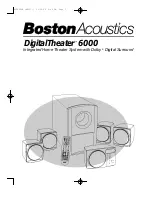1 4
Input Connections
DVD in:
The the DigitalTheater 6000 may be
connected to the Dolby Digital output fro m
any DVD player.
Note: DigitalTheater 6000 cannot be connect-
ed to the AC-3 output from a laserdisc player
since a laserdisc is RF modulated.
To make the connection, use the black digital
input cable. Plug one end into the digital
output of the DVD player and the other into
the black digital terminal on the subwoofer
back panel.
DSS in:
The DigitalTheater 6000 may be con-
nected to the Dolby Digital output from any
DSS satellite television system that provides a
digital audio output. To make this connection,
use an optical digital cable (not included —
for more details, contact your dealer or
Boston Acoustics directly).
Plug one end into the digital output of the DSS
unit and the other into the black optical digital
t e rminal on the subwoofer back panel.
V C R
and
Audio in:
The two stereo analog
inputs on the DigitalTheater 6000 may be con-
nected to any stereo analog source. Ty p i c a l l y
this will be a stereo TV, hi-fi VCR, or CD player.
To make the connection, use the analog stere o
cable. Plug one end into the audio outputs of
the source unit and the other into the appro p r i-
ate terminals on the subwoofer back panel.
Make sure the correct color plug is connected
to the correct color jack: red to red and white
to white.
S o u rce Connection
BDT6000R (REV5).ƒ 11/22/99 5:45 PM Page 14