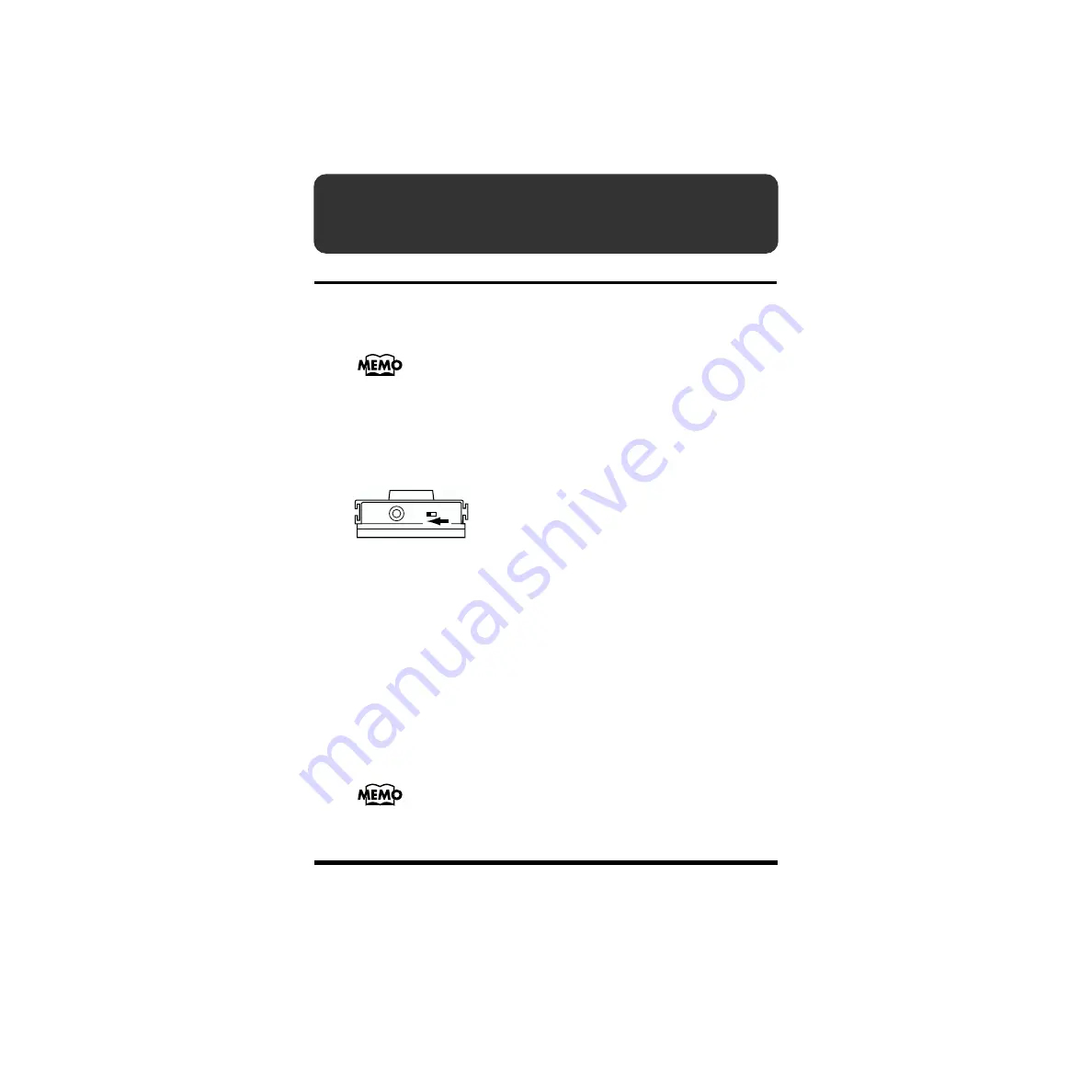
20
Playing back in various ways
Using the pedal to switch phrases
(Phrase Shift)
While a phrase is playing, you can press a pedal switch connected to the PHRASE
SHIFT jack to switch to the phrase track of the following number.
It is convenient to store the phrases in consecutive phrase tracks according to the
order in which you intend to perform them.
If you prepare Intro, looped phrase, and Ending, you can use the
Phrase Shift to play them back as a song.
1.
Connect a pedal switch such as the FS-5U (sold separately) to the PHRASE
SHIFT jack (p. 8).
* Pedal switches made by another manufacturer may operate in the opposite way. Such
pedal switches cannot be used.
* If you are using the FS-5U, move the polarity switch toward the jack.
fig.9-1
* The FS-5L cannot be used.
2.
Turn the PHRASE SELECT knob to select the phrase that you wish to play first.
3.
Press the left pedal to begin playing the phrase.
4.
When you want to switch phrases, press the pedal switch.
When the currently playing phrase returns to the loop start, playback will switch
to the next number phrase.
* Even if you press the pedal several times while the same phrase is playing, only the next
number phrase will be selected.
* Once you reach number 10 when switching phrases, further presses of the pedal switch
won't switch you to a different phrase.
5.
Press the right pedal to stop playback.
When you start playback again, the phrase selected with the PHRASE SELECT
knob will play.
If, while a phrase is playing back, you turn the PHRASE SELECT
knob to select the phrase track that will be played next, the next
phrase will begin at the moment that the currently playing phrase
returns to the loop start.
Summary of Contents for Loop Station RC-20
Page 15: ...15 Memo ...
Page 36: ...G601729402 ...






























