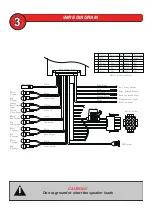Sub Volume
Level 00
Level 15
System Tone ON/OFF
Loud ON/OFF
BLUETOOTH STREAMING MUSIC
MODE
1) Press the
button to select RADIO
Press
To advance
4) To skip previous stations press
Press
PRESET button to recall PRESETS 1 ~ 6
H
D
RADIO OPERATION
E
BLUETOOTH OPERATION
RECONNECTION
Power on the
and your last paired device Bluetooth
The unit will now automatically be reconnected
” will now be displayed
PAIRING & DISCOVERING A NEW BLUETOOTH CONNECTION
Note: The mobile device must be within 33ft (10m) of the
MGV550B
for Bluetooth to function properly.
1)
ANDROID users:
a. Go into the Settings Menu of your ANDROID device
b. Enter the Bluetooth Menu and press SCAN
c. “Boss Audio
” will now be display under AVAILABLE DEVICES
d. If prompted, enter passcode: “0000”
Go into the Settings Menu of your iOS device
Enter the Bluetooth Menu
“Boss Audio
If prompted, enter passcode: “0000”
If the
is not seen, repeat the above steps to refresh the “Device List”
) When the BT connection is successful you will see
he
display, you are now ready to stream music from your devices favorite media player to the
)
choose SEL button
and adjust SUB