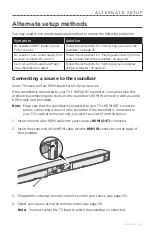3 2 - E N G L I S H
U S I N G T H E S O U N D B A R
Adjusting the bass setting
You can adjust the soundbar’s bass setting using the SoundTouch® app or the
remote control. For details on the SoundTouch® app, see page 27.
1. On the remote control, press
.
The indicators on the soundbar glow to show the current bass setting, as
shown below.
Bass setting
Indicator activity
+4
+3
+2
+1
0 (default)
-1
-2
-3
-4
2. On the remote control:
• Press
to increase the bass.
• Press
to decrease the bass.
3. Press
. The soundbar saves your settings.
Note:
For optimal sound quality for dialogue-only programs, such as news and talk
shows, see “Dialogue mode” on page 33.
Resetting the bass setting
On the remote control, press and hold
until the SoundTouch® indicator on the
soundbar blinks twice.
The bass setting resets to original factory settings.