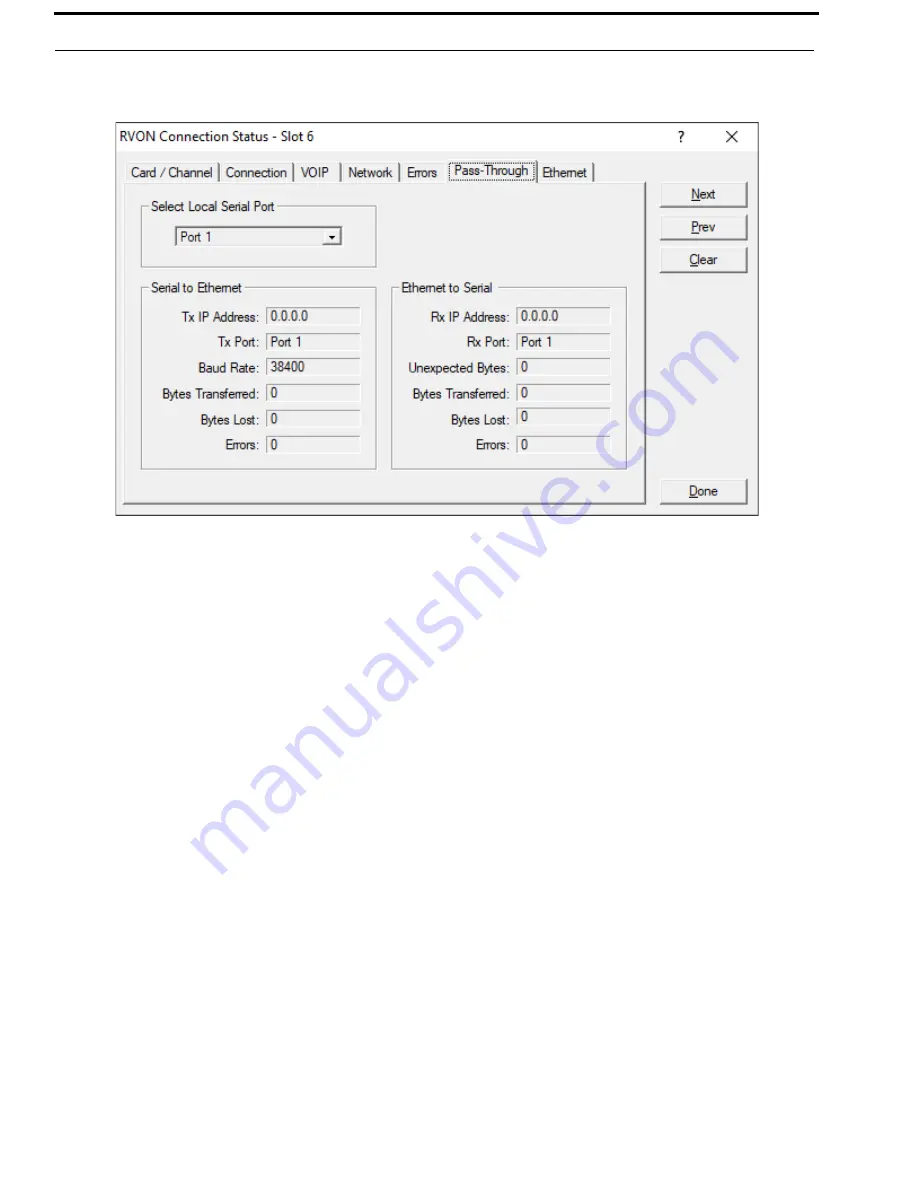
30 Installation
RVON+
Screen Item
Description
SERIAL TO ETHERNET
The Serial to Ethernet information shows the serial data that is received on the
serial pass-through serial port and sent via Ethernet to the partner card.
Bytes Transferred
Displays the number of bytes transferred from the serial connection to Ethernet.
Bytes Lost
Displays the number of bytes that could not be transferred.
Errors
Displays the number of errors that occurred during transfer.
Tx IP Address
Displays the IP Address of the card to which the serial data is sent.
Baud Rate
Displays the baud rate of the serial connection.
ETHERNET TO SERIAL
The Ethernet to Serial information shows the serial data that is received on the
Ethernet connection via Ethernet and transferred to the serial connection.
Bytes Transferred
Displays the number of bytes that have been transferred to the serial port.
Bytes Lost
Displays the number of bytes that could not be transferred.
Errors
Displays the number of errors that occurred during transfer.
Rx IP Address
Displays the IP Address from which data was last received via Ethernet (this
address should match the Tx IP Address).
Unexpected Bytes
Displays the number of unexpected bytes of data.
Unexpected bytes is data that has come from any IP address that is not the Tx IP
Address. The bytes of data are considered unexpected bytes and are not sent out on
the serial port.
Summary of Contents for RTS RVON+
Page 1: ...F 01U 359 008 Rev 01 June 2019 RVON RTS Voice Over Network ...
Page 4: ...4 RVON ...
Page 6: ...Bosch Security Systems Inc Technical Manual 2 RVON 16 Rev 06 F 01U 193 261 ...
Page 16: ...12 Introduction RVON ...
Page 40: ...36 Installation RVON ...
Page 42: ...38 RVON FIGURE 9 ADAM ADAM M Trunking Via RVON ...
Page 43: ...RVON 39 FIGURE 10 Cronus Trunking Via RVON I O To RVON ...
Page 44: ...40 RVON FIGURE 11 RVON 16 Trunking to RVON ...
Page 45: ...RVON 41 ...













































