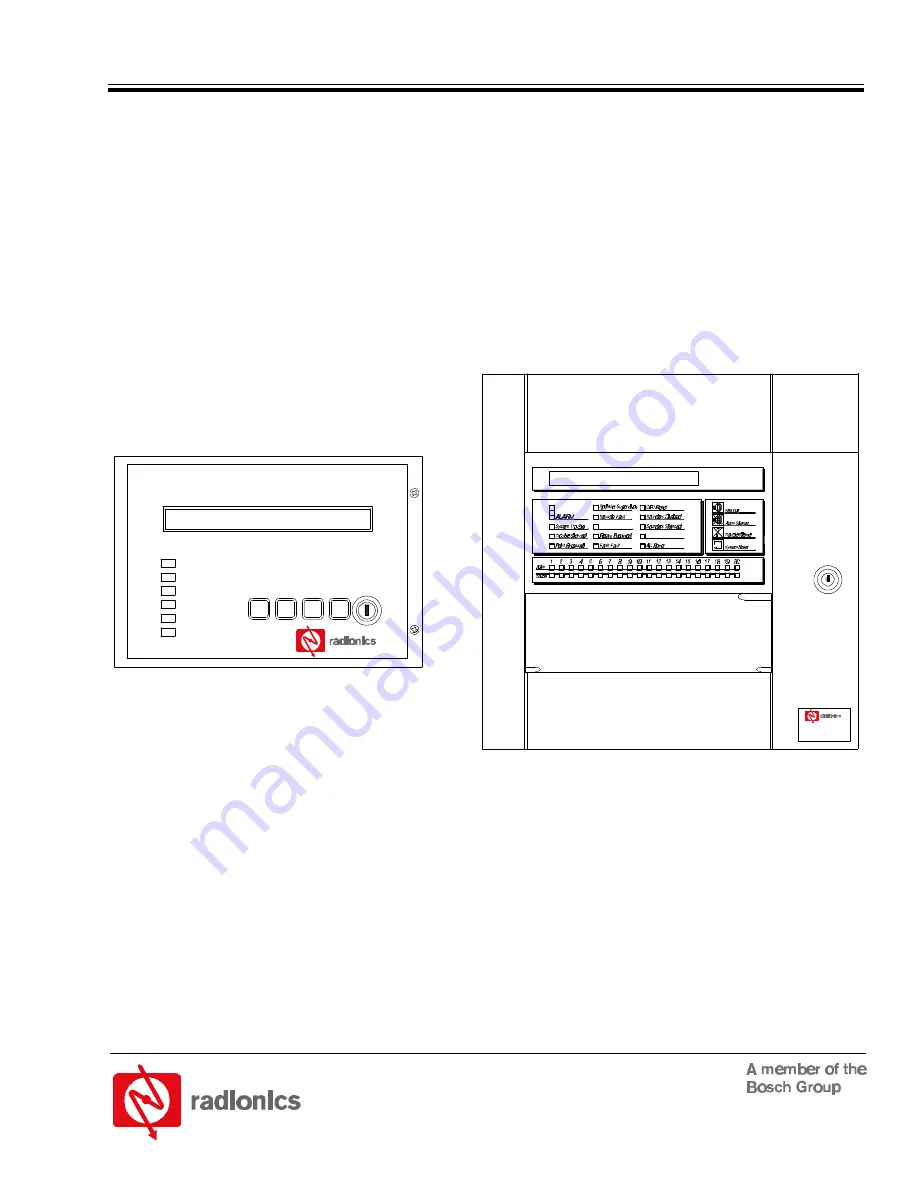
D8024
Analog Fire Alarm Control Panel
Operator’s Guide
POWER
SYSTEM TROUBLE
TROUBLE SILENCED
ALARM SILENCED
POINT BYPASSED
ALARM
System
Reset
Trouble
Silenced
Silence
Alarm
Alarm
Manual
Keypad
Enable
Disable
Keypad
D8024
National Security Systems (800)457-1999
http://www.nationalsecuritysystems.com