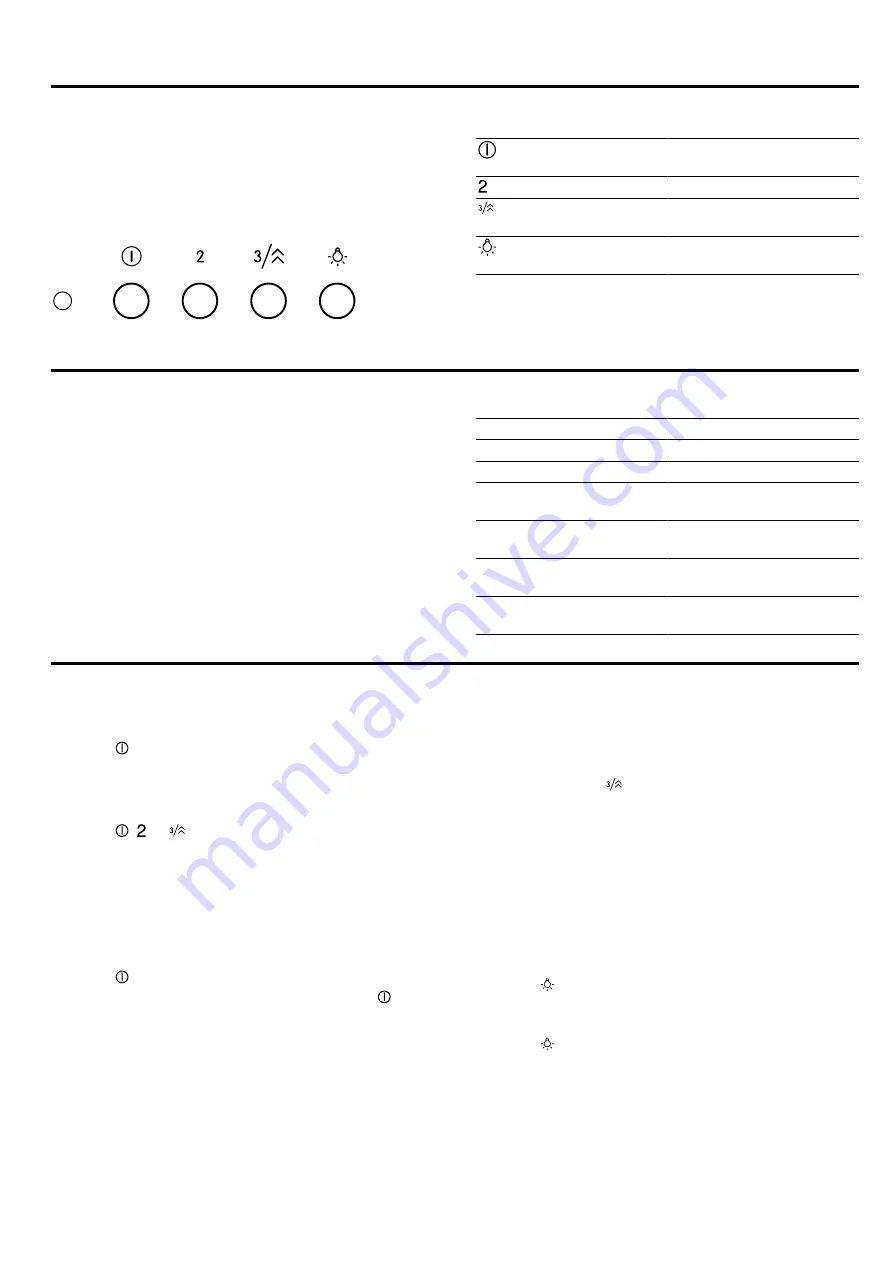
en
Familiarising yourself with your appliance
6
5 Familiarising yourself with your appliance
5.1 Controls
The controls are used to configure all functions of your
appliance and to obtain information about the operat-
ing status.
Switch off the appliance
or switch on fan setting 1
Switches fan setting 2 on.
Switch on fan level 3 or
intensive mode.
Switch the lighting on or
off.
6 Accessories
You can buy accessories from the after-sales service,
from specialist retailers or online. Only use original ac-
cessories, as these have been specifically designed for
your appliance.
Accessories vary from one appliance to another. When
purchasing accessories, always quote the exact
product number (E no.) of your appliance.
You can find out which accessories are available for
your appliance in our catalogue, in the online shop or
from our after-sales service.
www.bosch-home.com
Accessories
Order number
Standard odor filter
DHZ5316
Standard recirculation kit
DHZ5605
Clean Air Plus air recircu-
lation set
DWZ1IX1C6
Clean Air Plus odor filter
(replacement)
DWZ1IX1B6
LongLife air recirculation
set
DWZ1IT1D1
Long Life odour filter (re-
placement)
DWZ0IT0P0
7 Basic operation
7.1 Switching on the appliance
▶
Press .
a
The appliance starts at fan setting 1.
7.2 Setting a fan level
▶
Press , or
.
Note:
The LED indicates which fan level is currently set:
¡
Fan level 1: LED lights up green.
¡
Fan level 2: LED lights up orange.
¡
Fan level 3: LED lights up red.
7.3 Switching off the appliance
▶
Press .
Note:
If the fan is running at level 2 or 3, press
twice.
7.4 Switching on intensive mode
If particularly strong odours or vapours develop, you
can use intensive mode.
▶
Press and hold
.
a
The LED flashes red.
a
After approx. six minutes, the appliance automatic-
ally switches to a lower fan setting.
Note:
You can switch on the intensive mode directly in
off-mode. Once the six minutes has elapsed, the appli-
ance is switched off again.
7.5 Switching on the lighting
The lighting can be switched on and off independently
of the ventilation system.
▶
Press .
7.6 Switching off the lighting
▶
Press .
















