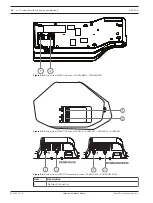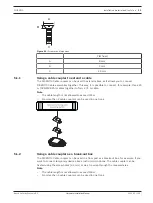32
en | Installation material and tools
DICENTIS
2021.01 | V2.2 |
Hardware Installation Manual
Bosch Security Systems B.V.
5
Installation material and tools
This section describes installation material such as cables, connectors and tools.
Recommedations
–
Always use manufacturer specified installation products, materials and tools.
–
In general, use different cable ducts for the system network cables, audio cables and
mains supply cables.
–
In public areas where people can touch or move above the connectors and cables, use
metal protection covers.
!
Warning!
Do not exceed the bend limitations of system network cables (DCNM‑CBxxx):
The minimum bend radius of the system network cable is a 35 mm radius.
5.1
DCNM-CBCPLR Cable couplers
Cable couplers can be used:
–
to extend cables,
–
in a floor pod as break-out box,
–
as an interface between DICENTIS cable and “standard” CAT-5E cable combined with a
separate power cable,
–
to insert power locally to the participant devices,
–
to switch the system on by using two cable couplers and a switch.
Cable couplers are delivered in a box that contains 6 cable couplers. They can be used for all
types of DICENTIS cables.
Mounting
To secure the DCNM-CBCPLR to a flat surface, insert two 2.5 mm screws in the existing holes
on the flaps (1). You can also fix the DCNM-CBCPLR by wrapping a cable tie around the device
using the existing recess (2) to prevent side movement.
Summary of Contents for DCNM-APS2
Page 1: ...DICENTIS Conference System en Hardware Installation Manual ...
Page 2: ......
Page 79: ......