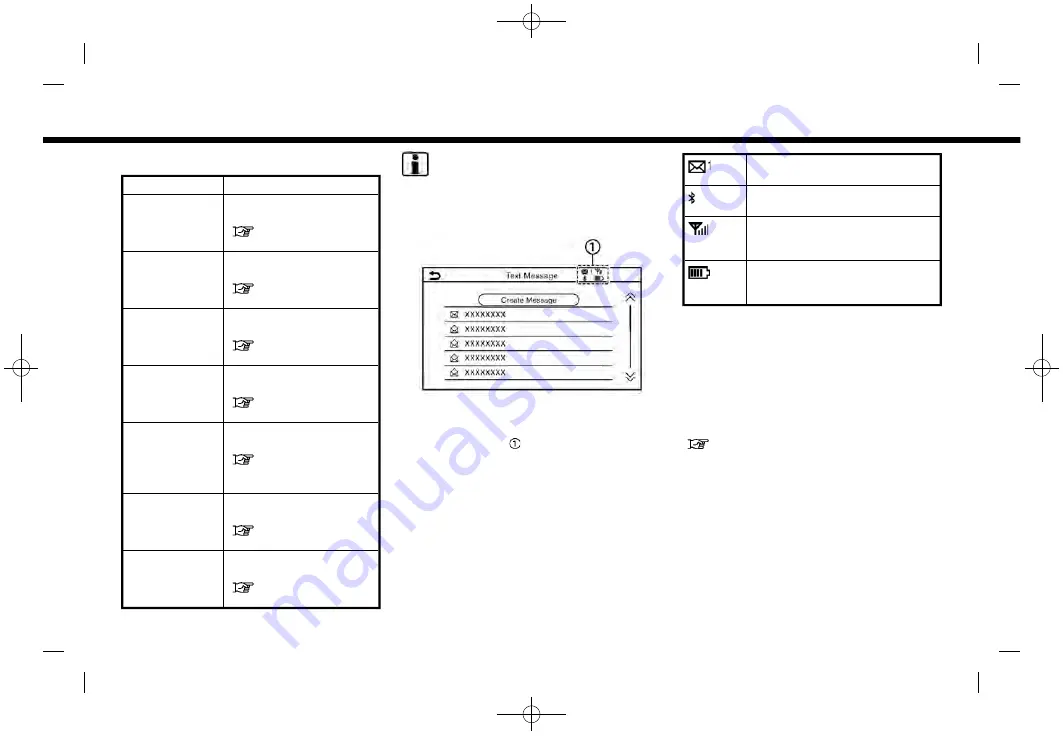
(56,1)
[ Edit: 2019/ 9/ 13
Model: 2020MY AIVI ST3 OM_N20E-AV1NJU0_NAVIOM19-022 ]
4. Hands-Free Phone
Available items
Menu item
Action
[Quick Dial]
Displays the Quick Dial
screen.
[Phonebook]
Displays the phonebook
screen.
[Call History]
Displays the call history
screen.
[Dial Number]
Displays the phone
number entry screen.
[Text Message]
Displays the received
message list screen.
“Displaying received
message list”
(page 4-8)
[Connections]
Displays the connection
screen.
[Volume]
Displays the volume ad-
justment screen.
INFO:
Depending on the connected device,
some functions cannot be used.
INDICATORS
Example
When a cellular phone is connected
through the Bluetooth® wireless connec-
tion, indicators
for phone and text
messaging are displayed on the top of
the screen.
Available indicators may vary depending
on models and specifications.
Indicates the number of unread
received messages.
Indicates that Bluetooth® de-
vice(s) are connected.
Indicates the strength of the
signal the Bluetooth® device is
receiving.
Indicates the amount of re-
maining Bluetooth® device bat-
tery.
PHONE
Connecting Bluetooth® Hands-
Free Phone
A cellular phone device must be registered
to the Bluetooth® Hands-Free Phone Sys-
tem before operation. Up to 6 Bluetooth®
devices can be registered to the system.
Phone selection
Follow the instructions below to select a
registered device for use with the Blue-
tooth® Hands-Free Phone System:
1.
Touch [Phone] on the Launch Bar.
2. Touch [Connections] and touch [Blue-
tooth]. A list of the registered cellular
phones is displayed.
Condition:
4-4






























