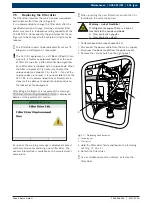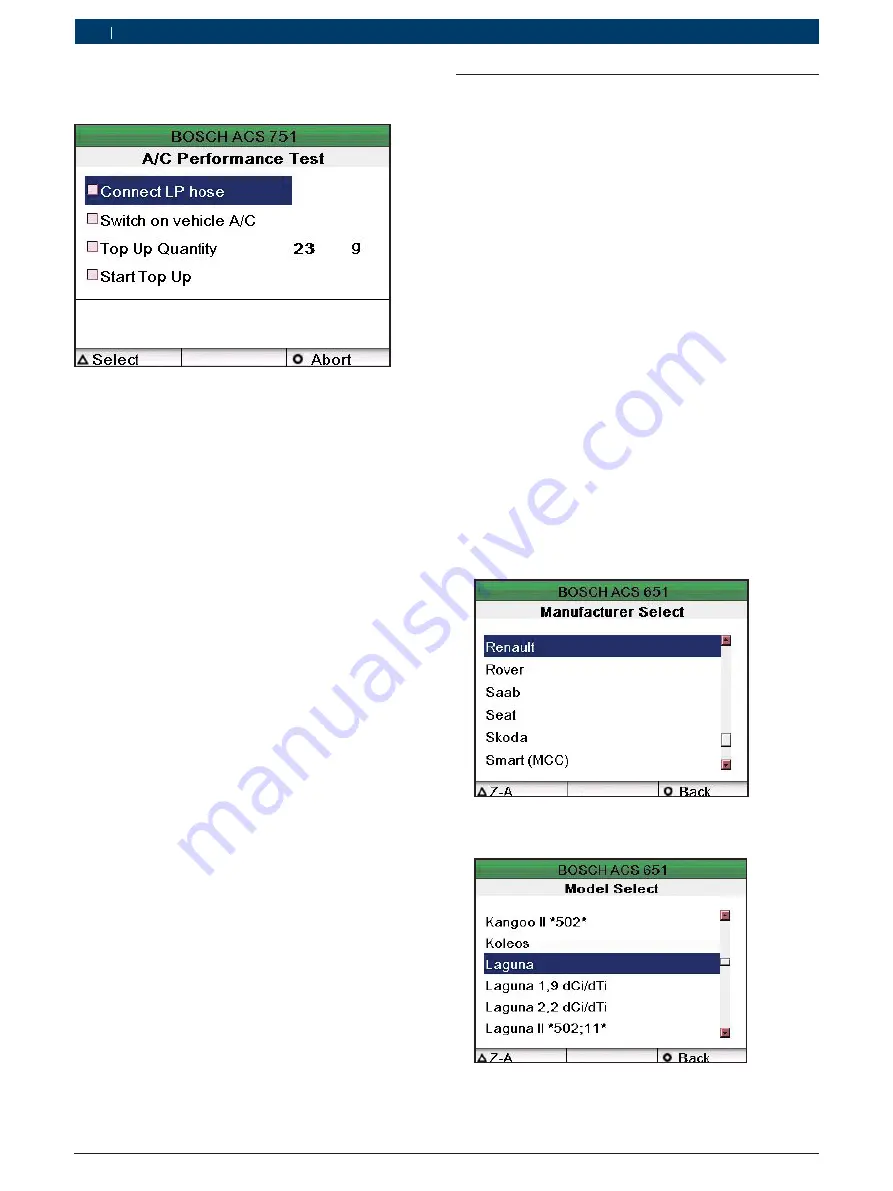
1 689 988 238
2012-11-06
|
Robert Bosch GmbH
108 | ACS 651/751 | Program description
en
13.
After the hose drain is complete, the following
screen is displayed:
14.
Connect the LP hose to the LP service connection
of the vehicle A/C system. Press
.
15.
Start the engine with the vehicle gear lever turned
to
Neutral
. Switch on the vehicle A/C.
16.
Press
.
17.
Press
and select
Top Up Quantity
.
i
The top-up quantity is calculated automatically. This
quantity accounts for the backflow of the R134a into
the ACS 651/751.
18.
Press
to start the top up.
After the top-up is complete, the
Hose Drain
screen is displayed.
19.
Detach the LP coupling and press
.
20.
Press
to select "
Start hose drain
". To abort the
hose drain, press
c
.
"
Upon completion of the hose drain, the A/C perfor-
mance test is complete.
6.13 OE specific service
i
Chapter 6.13 is applicable only for ACS 651.
6.13.1 Recovering the refrigerant in the automatic
mode
The recovery process for Renault vehicles differs from
the recovery process for other vehicles. The ACS 651
allows the operator to select the Renault-specific recov-
ery process. The Renault-specific recovery processes
are described in the following chapters.
i
Before starting the service, check if the engine and
the A/C system are OK.
1.
In the main menu, select
“Vehicle A/C Service”
and
press
E
.
2.
Select the operator name and press
E
.
3.
Select
“Automatic Mode”
and press
E
.
4.
Select
“OE Specific Service”
and press
E
.
5.
Select
“Renault A/C Service”
and press
E
.
6.
Select
“Vehicle Select”
and press
E
.
7.
Press
to access the database.
8.
Select the type of vehicle - car or truck.
The list of vehicle manufacturers in the ACS 651
database is displayed.
9.
Select
“Renault”
and press
E
.
The list of Renault vehicle models is displayed.