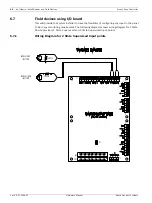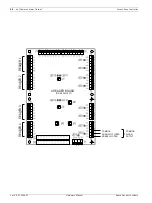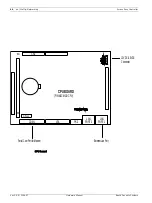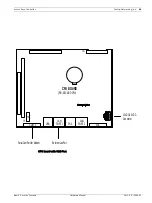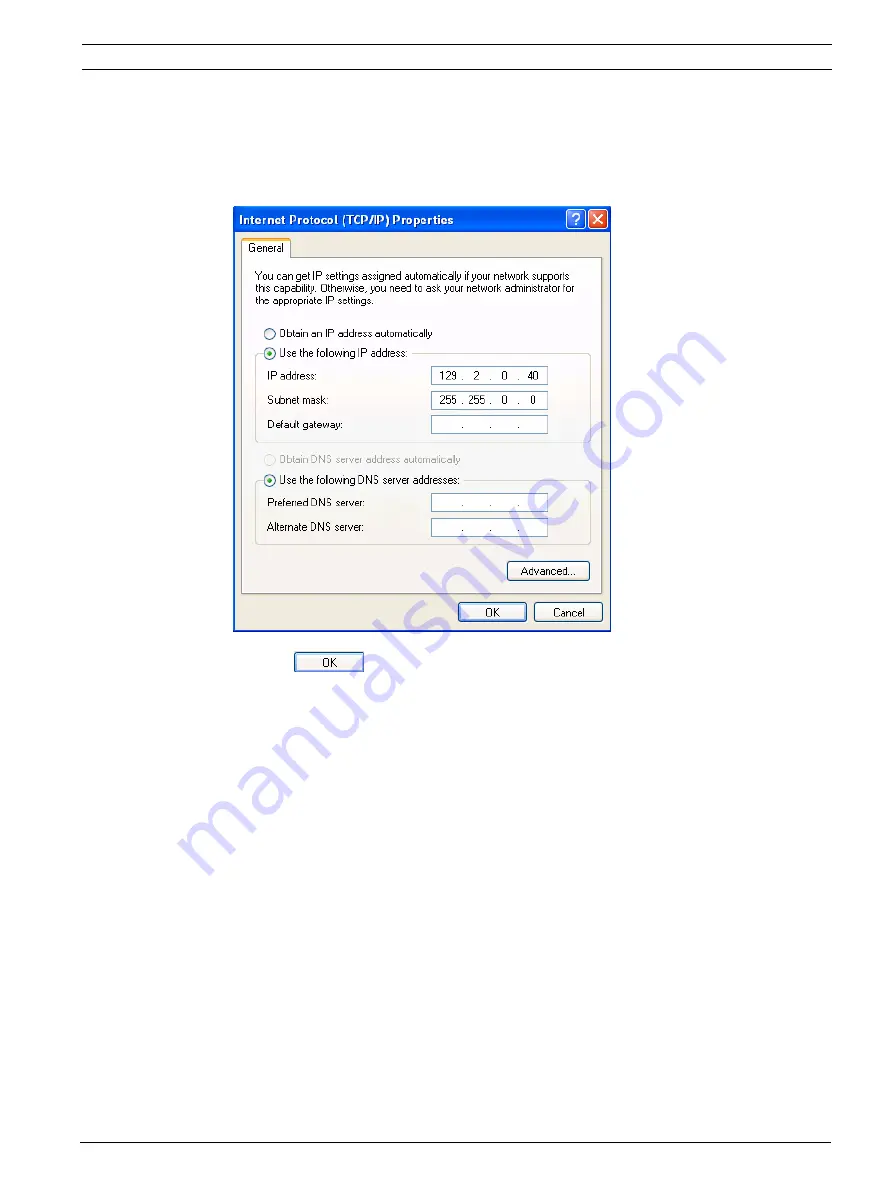
Access Easy Controller
How to Install & Set the TCP/IP Address on a PC | en
59
Bosch Security Systems
Hardware Manual
Ver 2.0.0 | 2006.07
9.
Select Use the following IP address radio button. This will enable the fields for IP
Address and Subnet Mask.
10. Enter the IP Address and Subnet Mask Address. The following examples shows the rec-
ommended address and subnet mask to assign to the computer to communicate with a
brand new Access Easy Controller as received from the factory. Leave DNS field blank
11. Click
after verifying that the IP address and subnet mask have been correctly
entered.
12. The computer will proceed to configure the TCP/IP settings. When it is finished, you will
be prompted to reboot the computer for the new settings to take effect.
9.1
Network Configuration on a Macintosh Computer
The example in this section describes the procedure for configuration the network address on
an iMac computer. When configure other models of Apple computers, the screen presenta-
tions may be slightly different from those shown here. However, the basic steps will be the
same.
1.
Click the Apple icon to show a list of control functions.
2.
From the list, select Control Panels, TCP/IP as shown in the following sample screen.