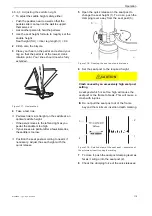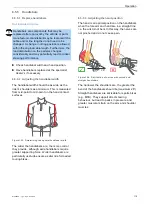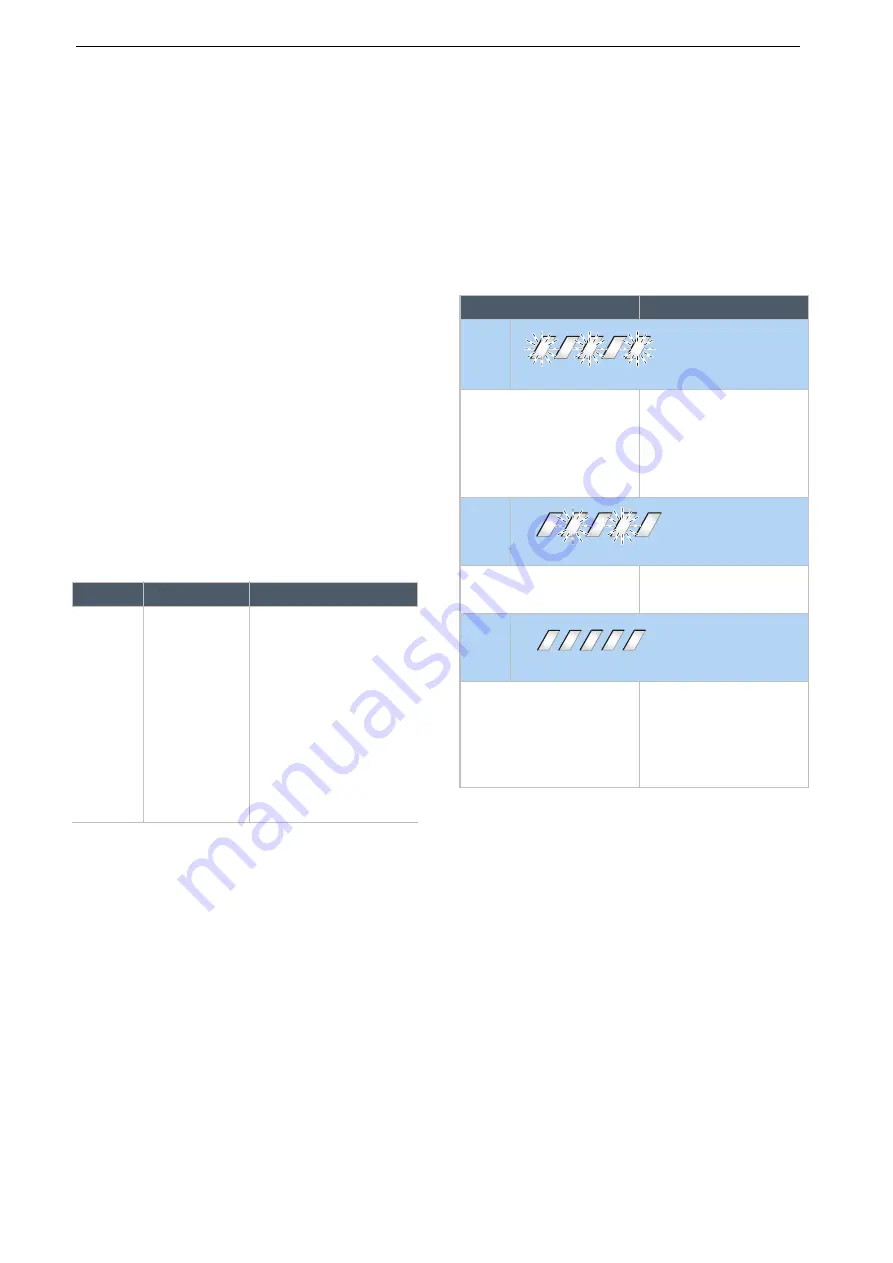
MY22Z0a - 12_1.0_25.07.2022
100
Operation
6.3
Error message
6.3.1
On-board computer
The control panel indicates whether a critical or
less critical error has arisen in the drive system.
The error messages generated by the drive
system can be read in the eBike Flow app and by
the bicycle dealer.
The rider can use a link in the eBike Flow app to
display all information on errors and assistance on
eliminating errors.
6.3.1.1 Less critical errors
The indicator for the selected level of assistance
will flash orange in the event of less critical errors.
Press selection button.
The error is acknowledged and the indicator for
the selected level of assistance displays the
colour for the configured level of assistance
permanently.
You can eliminate errors yourself using the
following table when necessary. Contact your
specialist dealer if the problem persists.
6.3.1.2 Critical errors
The indicator for the selected level of assistance
and battery level indicator flash red to indicate
critical errors.
Contact specialist dealer.
Never connect a charger.
6.3.2
Rechargeable battery
The battery is protected against deep discharge,
overcharging, overheating and short circuits by
Electronic Cell Protection (ECP). In the event of a
hazard, a protective circuit switches the battery off
automatically. If a fault is detected in the battery,
the LEDs flash on the battery level indicator.
Code
Description
Method of resolution
0x523005
0x514001
0x514002
0x514003
0x514006
The sensors do
not detect the
magnetic field
properly.
Check that the magnet
wasn't lost while riding.
If a magnet sensor is
used, check that the
sensor and magnet have
been fitted properly. In
doing so, ensure that the
cable to the sensor is not
damaged.
If a rim magnet is used,
ensure that there are no
magnetic field interfer-
ence near the drive unit.
Table 30: List of on-board computer error messages
Description
Method of resolution
Code:
If the battery is outside its
charging temperature range,
three LEDs will flash on the
battery level indicator.
1
Disconnect charger from
battery.
2
Leave battery to cool down
or warm up.
3
Contact your specialist
dealer if the problem
persists.
Code:
If a fault is detected in the
battery, two LEDs flash on the
battery level indicator.
Contact specialist
dealer.
Code:
No LEDs will light up if there is
no power.
1
Check all plug connections.
2
Check contacts on the
battery for dirt. Clean the
contacts carefully if needed.
3
Contact your specialist
dealer if the problem
persists.
Table 31: List of battery error messages
Summary of Contents for 22-15-2061
Page 274: ...MY22Z0a 12_1 0_25 07 2022 273 Documents Notes ...
Page 281: ...MY22Z0a 12_1 0_25 07 2022 280 Documents 11 4 Charger operating instructions ABCDE ...
Page 282: ...MY22Z0a 12_1 0_25 07 2022 281 Documents F 4A Charger DCG F H A I A J ...
Page 283: ...MY22Z0a 12_1 0_25 07 2022 282 Documents F A I A J DCG F H ...
Page 284: ...MY22Z0a 12_1 0_25 07 2022 283 Documents F DCG F H A I A J ...
Page 293: ...MY22Z0a 12_1 0_25 07 2022 292 Appendix II Declaration of conformity for incomplete machine ...
Page 294: ...MY22Z0a 12_1 0_25 07 2022 293 Appendix ...