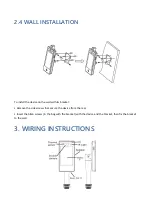4.6.3 NETWORK SETTINGS
The DET2000BT device is equipped with a 10/100 network port for possible connection to the company
network. For network parameter settings:
click "System" -> "Network"
In this interface you can change the network settings of the device: IP address, DNS and choose whether to
keep a static IP or set it in DHCP.
For easier use and easy availability of the DET2000BT on the network, the use of static IP is recommended.
N.B .: Make sure that the address you want to assign to the device is not used by other devices in the same
network.
4.6.4 PORT
Click "System" -> "Port" to enter the port settings interface.
In this section you can change the HTTP and HTTPS port of your device.