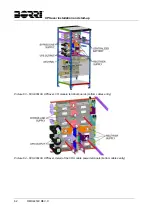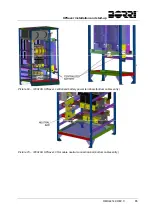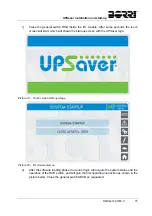UPSaver
installation and start-up
76
OMH44149 REV. C
Picture 77 – Choice of the start-up mode
3)
Press on the
NORMA
STARTUP button. The
NEW CONFIG.
section is generally used
during the first start-up and is reserved to trained personnel.
Picture 78 – Module 1 start-up
4)
Close the switch RCB1 in order to start the module 1 control logic. The module start-up
can be skipped by pressing the
SKIP
button; the display will immediately switch to the
following module. The skipped module can be started at a later stage using the
Module
insertion
procedure.
Summary of Contents for UPSaver 1000 kVa
Page 2: ...UPS OPERATING MANUAL UPSaver 400 1600 kVA ...
Page 5: ......
Page 7: ...Warnings and general information 2 OMH44148 REV A ...
Page 13: ......
Page 20: ...UPSaver installation and start up OMH44149 REV C 7 ...
Page 33: ...UPSaver installation and start up 20 OMH44149 REV C Picture 6 Handling of the power module ...
Page 57: ...UPSaver installation and start up 44 OMH44149 REV C Picture 46 UPS cabinets upper fixing ...
Page 59: ...UPSaver installation and start up 46 OMH44149 REV C Picture 49 Power module cables terminals ...
Page 115: ...UPS user manual 6 OMH44150 REV B ...