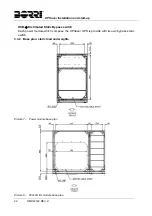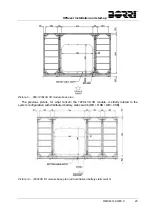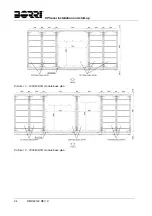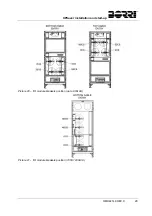UPSaver
installation and start-up
18
OMH44149 REV. C
3.2
HANDLING THE UPS
The various parts composing the UPS are packed on wooden pallet; they are handled from
the transport vehicle to the installation (or storage) place by a fork lift.
The device has a heavy weight
Avoid turnover during the transport of the UPS.
Cabinets must always be handled in upright position.
During loading and unloading operations, always respect the indications
regarding the device barycentre marked on the package.
To handle the UPS remove the lower front and rear panel and insert the forks of a fork lift.
Picture 3 – Panels removal on I/O module
The I/O module can be handled both from the front and from the side according to the
available spaces, as shown by the following picture.
Summary of Contents for UPSaver 1000 kVa
Page 2: ...UPS OPERATING MANUAL UPSaver 400 1600 kVA ...
Page 5: ......
Page 7: ...Warnings and general information 2 OMH44148 REV A ...
Page 13: ......
Page 20: ...UPSaver installation and start up OMH44149 REV C 7 ...
Page 33: ...UPSaver installation and start up 20 OMH44149 REV C Picture 6 Handling of the power module ...
Page 57: ...UPSaver installation and start up 44 OMH44149 REV C Picture 46 UPS cabinets upper fixing ...
Page 59: ...UPSaver installation and start up 46 OMH44149 REV C Picture 49 Power module cables terminals ...
Page 115: ...UPS user manual 6 OMH44150 REV B ...