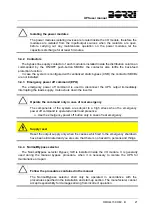UPS user manual
OMH44150 REV. B
35
Picture 31 – Clock automatic setting
The NTP server access parameters can be configured via the Network configuration pages
in the Settings section. In case the server does not respond or the LAN connection is lacking,
the message NTP ERROR will be displayed.
5.3.3 Setting the display language
The following picture shows the languages that can be set.
Picture 32 – Language setting
The language selection is made pressing one of the flags.
Summary of Contents for UPSaver 1000 kVa
Page 2: ...UPS OPERATING MANUAL UPSaver 400 1600 kVA ...
Page 5: ......
Page 7: ...Warnings and general information 2 OMH44148 REV A ...
Page 13: ......
Page 20: ...UPSaver installation and start up OMH44149 REV C 7 ...
Page 33: ...UPSaver installation and start up 20 OMH44149 REV C Picture 6 Handling of the power module ...
Page 57: ...UPSaver installation and start up 44 OMH44149 REV C Picture 46 UPS cabinets upper fixing ...
Page 59: ...UPSaver installation and start up 46 OMH44149 REV C Picture 49 Power module cables terminals ...
Page 115: ...UPS user manual 6 OMH44150 REV B ...