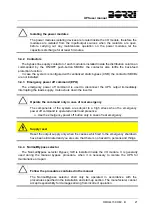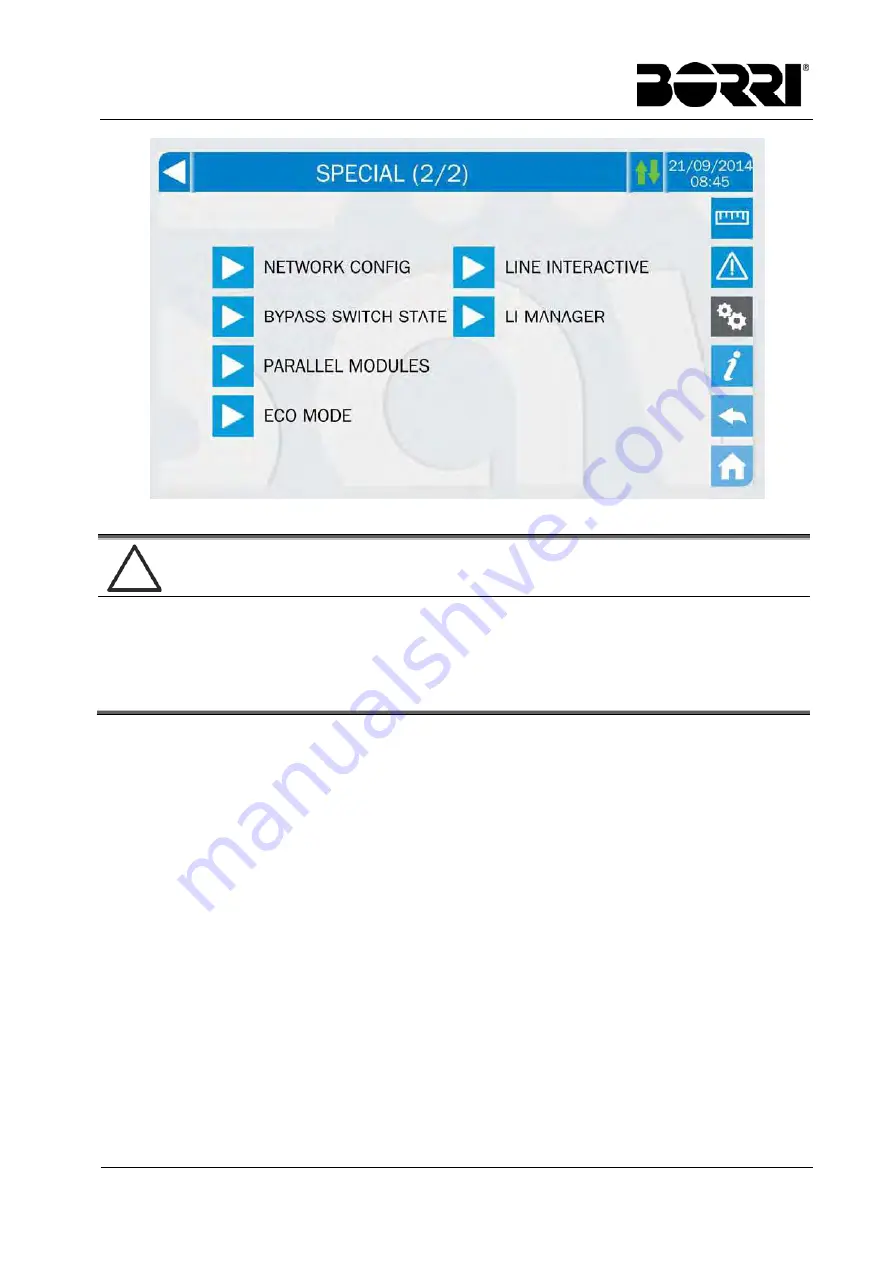
UPS user manual
OMH44150 REV. B
33
Picture 29 – SETTINGS section, page 2
Password-protected access
The SETTINGS menu is protected by a password set by the factory in order to
prevent access to unauthorized personnel.
We recommend minimum disclosure of the access password.
Changes to the operating parameters and starting operations on the UPS may
be potentially dangerous for the device and for persons.
5.3.1 Resetting the device
The UPS is equipped with internal protections which block the system or some of its
sections. The alarm can be cleared and normal operation can be resumed via the DEVICE
RESET page. In case the failure persists, the UPS will return to the previous failure condition.
In some cases the RESET is necessary to simply reset a failure signal, then the UPS will
resume operation. The failure conditions which impose a manual reset are:
Activation of the battery fault alarm (alarm A10)
Static switch re-transfer block (alarm A17)
Scheduled maintenance request (alarm A29)
Booster shutdown due to the operation of the load symmetry sensor (alarm A33)
Inverter shutdown due to voltage control loop error (alarm A39)
Booster shutdown due to voltage control loop error (alarm A41)
Booster shutdown due to current control loop error (alarm A43)
Block of the single modules booster section (alarm A57)
Block due to the disconnection of one parallel cable (alarm A50)
Block due to the disconnection of two parallel cables (alarm A55)
Summary of Contents for UPSaver 1000 kVa
Page 2: ...UPS OPERATING MANUAL UPSaver 400 1600 kVA ...
Page 5: ......
Page 7: ...Warnings and general information 2 OMH44148 REV A ...
Page 13: ......
Page 20: ...UPSaver installation and start up OMH44149 REV C 7 ...
Page 33: ...UPSaver installation and start up 20 OMH44149 REV C Picture 6 Handling of the power module ...
Page 57: ...UPSaver installation and start up 44 OMH44149 REV C Picture 46 UPS cabinets upper fixing ...
Page 59: ...UPSaver installation and start up 46 OMH44149 REV C Picture 49 Power module cables terminals ...
Page 115: ...UPS user manual 6 OMH44150 REV B ...