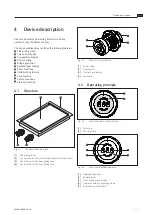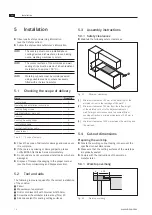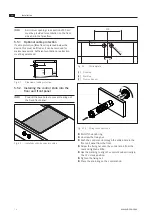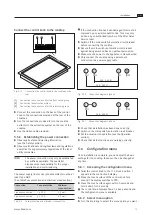EN
25
Operation
www.bora.com
Deactivating the stop function
X
X
Press the touch surface of the control knob for
1 second.
Q
Q
A beep sounds and the power level selected is shown
on the control knob display.
Q
Q
The cooking session continues.
6.3.8 Switch off the grilling zone
INFO
If the control knob indicator shows
H
, the
cooking zone is still hot.
INFO
Turn the grill zone off after use. Do not rely on
the pan size recognition.
Fig. 6.
4
Switch off the grilling zone
XX
Twist the knob ring to the 12 o’clock position.
A beep sounds and the grill zone is deactivated.
The cooktop is switched off when there are no longer
any active grilling zones.
XX
Pay attention to the residual heat display (see the
Device Description section).
6.4 Configuration menu
see the Installation section
Activating the timer function
X
X
Once you have confirmed the time set, you have 3
seconds to turn the knob ring to the power level you
want.
Q
Q
This activates the timer function and the time starts to
count down.
Q
Q
The displays swaps (for 3 seconds each) between the
power level and the remaining time (accurate to the
minute for more than 2 minutes and accurate to the
second for under 2 minutes).
Q
Q
Once the remaining time is less than 2 minutes, only
the time is displayed.
Q
Q
At the end of the time, the cooking zone is switched
off, a beep sounds for 2 minutes and the control knob
display flashes
0 0 0
.
Q
Q
The flashing and the beeping can be stopped by
pressing the touch area or twisting the knob ring to the
12 o’clock position.
Switching the timer off early:
X
X
Twist the knob ring to the 12 o’clock position.
Q
Q
The control knob display changes to
0
, a beep sounds
and the cooking zone switches off.
Activating the short-time timer (egg timer)
X
X
Once you have confirmed the time set, you have
3 seconds to turn the knob ring to the 12 o’clock
position.
Q
Q
This activates the short-time timer and the time starts
to count down.
Q
Q
The displays shows remaining time (accurate to the
minute for more than 2 minutes and accurate to the
second for under 2 minutes).
Q
Q
At the end of the time, a beep sounds for 2 minutes
and the control knob display flashes
0 0 0
.
Q
Q
The flashing and the beeping can be stopped by
pressing the touch surface.
Switching off the short-time timer (egg timer) early:
X
X
Press the touch surface of the knob ring.
Q
Q
The short-time timer is deactivated.
Q
Q
The control knob display shows
0
and a beep sounds.
6.3.7 Stop function (pause)
Activating the stop function
X
X
Press the touch surface of the control knob for
1 second.
Q
Q
A beep can be heard and the control knob display
shows
1 1
in front of the power level.
Q
Q
The cooking session is interrupted.
INFO
The cooking session can be paused for a
maximum of 10 minutes. If the pause function
is not deactivated in this time, the relevant
cooking zone is switched off.
Summary of Contents for PKT11
Page 31: ......