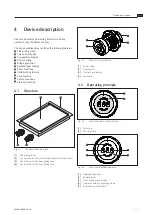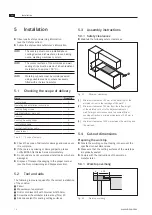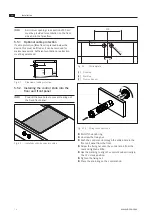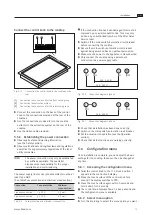EN
21
Installation
www.bora.com
X
X
Press the touch surface on the control knob again
for 1 second to confirm the new setting. The value
is saved and a beep sounds. The previously selected
menu option is shown again on the control knob
display.
5.6.4 Exiting configuration menu
X
X
Twist the knob ring until the display shows
C
.
X
X
Now press the touch surface on the control knob again
for 1 second to exit the configuration menu.
The display goes out and a beep sounds.
X
X
Twist the knob ring to the 12 o’clock position.
0
appears on the display for 10 seconds. The display
then goes out with a beep.
INFO
If no settings are changed in a menu or sub-
menu option for 2 minutes, the configuration
menu is closed automatically.
5.7 Handover to user
Once installation is complete:
X
X
Explain the main functions to the user.
X
X
Explain all safety-related aspects of operation and
handling to the user.
X
X
Affix the nameplate supplied to the back of these
operating and installation instructions.
X
X
Provide the user with the accessories and the
operating and installation instructions for safe storage.
Summary of Contents for PKT11
Page 31: ......