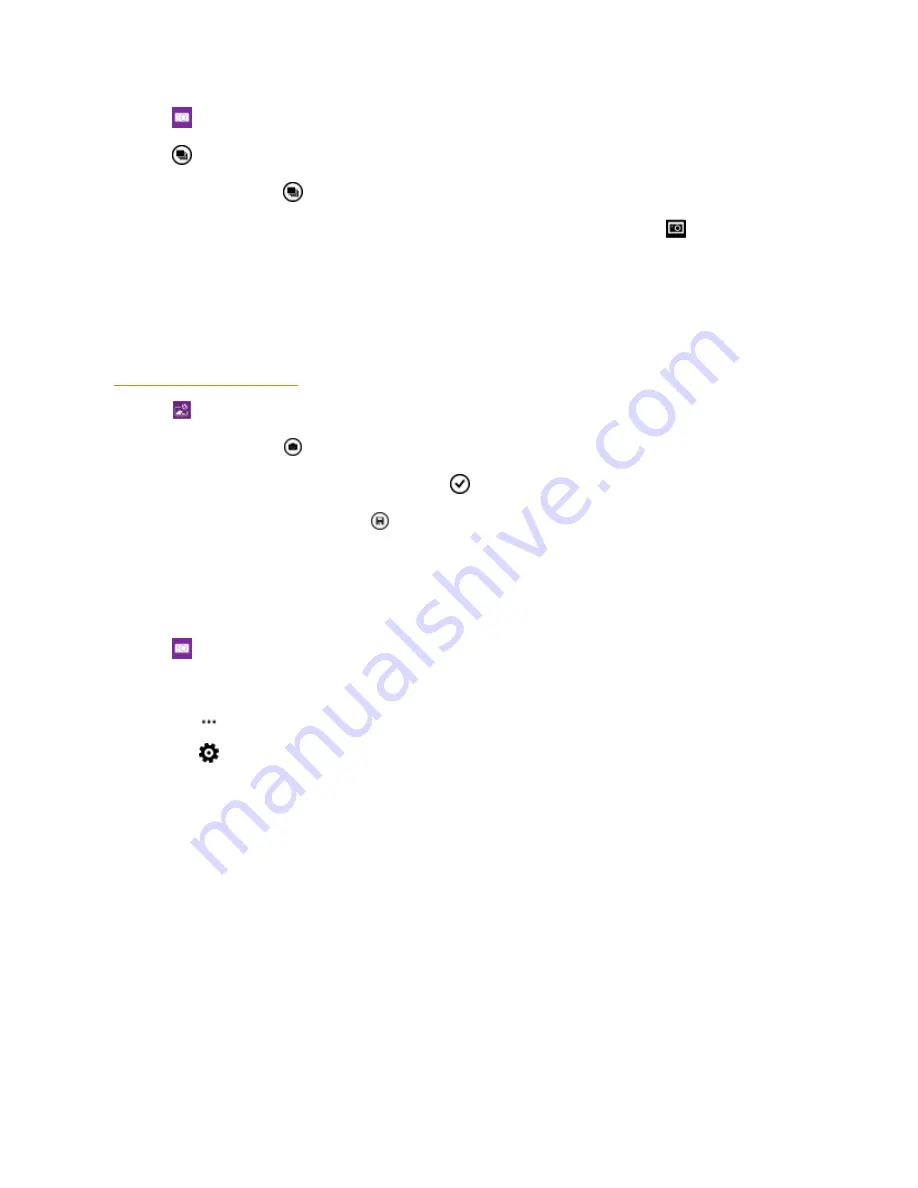
Camera and Video
96
1. Tap
Lumia Camera
.
2. Tap
.
3. To take a photo, tap
.
The phone takes a sequence of photos. To see what you can do with them, tap
, then tap the
photo and
edit smart sequence
.
Add Movement to Your Photos
Use the Lumia Cinemagraph app to animate your still photos and make them seem almost alive.
If you don't yet have the Lumia Cinemagraph app, you can download it from
.
1. Tap
Lumia Cinemagraph
.
2. To take a photo, tap
and the screen.
3. Pick the areas you want to animate, and tap
.
4. To save the animated photo, tap
.
Download Camera Lenses from Store
You can make your camera even better and find new fun ways to take great photos. Download
camera lenses apps from Store.
1. Tap
Lumia Camera
.
2. Depending on your phone, do either of the following:
l
Tap
>
lenses...
>
find more lenses
.
l
Tap
>
Lenses
>
find more lenses
.
3. Follow the instructions.
Using services or downloading content, including free items, may cause the transfer of large
amounts of data, which may result in data costs.
Photos and Videos
Here's how you view, organize, share, and edit your photos and videos.






























