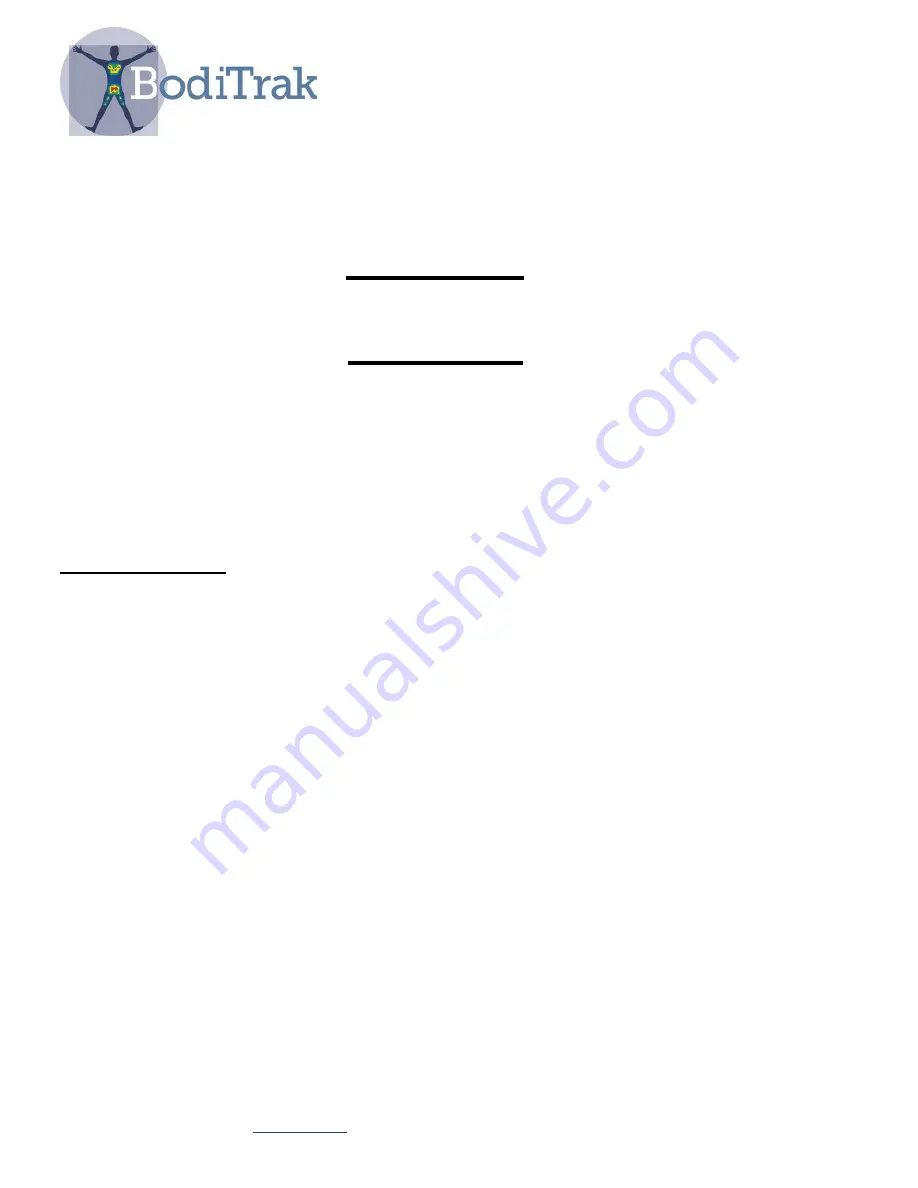
SH042-1 User Manual for BodiTrak LT V1.5, 25 Jan 2019
1
BodiTrak Technical Support
:
800-847-3157
User Manual
For
BodiTrak LT
Table of Contents
1.0 Introduction 2
2.0 Compliance 2
3.0 Warnings 4
4.0 Installation 5
5.0 Using the BodiTrak LT System 7
6.0 Care of the BodiTrak Mat 14
7.0 Cleaning the BodiTrak Mat 14
































