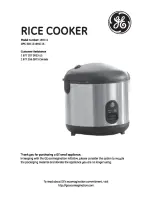1
2
3
INSTRUCTION MANUAL
Keep warm function
- After cooking, the rice cooker automatically keeps the rice warm. Or, select
the “Keep warm” key in the standby mode to keep warm.
- The warm keeping function is for 8 hours at most.
Timer
Example:
Steam timer
- Add appropriate water into the pot and put steam rack into it. Put prepared
ingredients onto steam rack and close lid.
- Choose “Steam” function.
- Press “Hour” or “Minute” to adjust working time and then press “Start”.
- For steam function, water volume should exceed water level of 2 cups of rice
but not above steam rack.
- Menus that support timer: steam, soup, porridge.
Preset
- Menus that support preset: Standard, quick cooking, chewy cooking, grains
rice, steam, soup, congee, porridge, reheat.
- Under preset function: press “Hour” button, adding one hour for each press/
press “Minute” button, adding 10 minutes for each press.
- Preset time is estimated, longest 24 hours, suggest not to exceed 12 hours to
keep ingredients fresh.
Example:
Preset congee. Current time 10pm, need congee to be prepared
ready on 6am next day morning, then you should set preset time as 8 hours
(preset time is the time from setting to cooking finished).
- Wash the rice and put into the pot, add water accordingly to the rice quantity.
- Close the lid, connect power supply and press “Congee” button.
- Press “Preset” button, then press “Hour” and “Minute” buttons to adjust preset
time.
- Press “Start” button.
User guide |
Each function should be below the maximum water line. Do not wash
the rice in the inner bowl.
ENGLISH
ENGLISH
18
19
Summary of Contents for RCB-5991
Page 24: ......