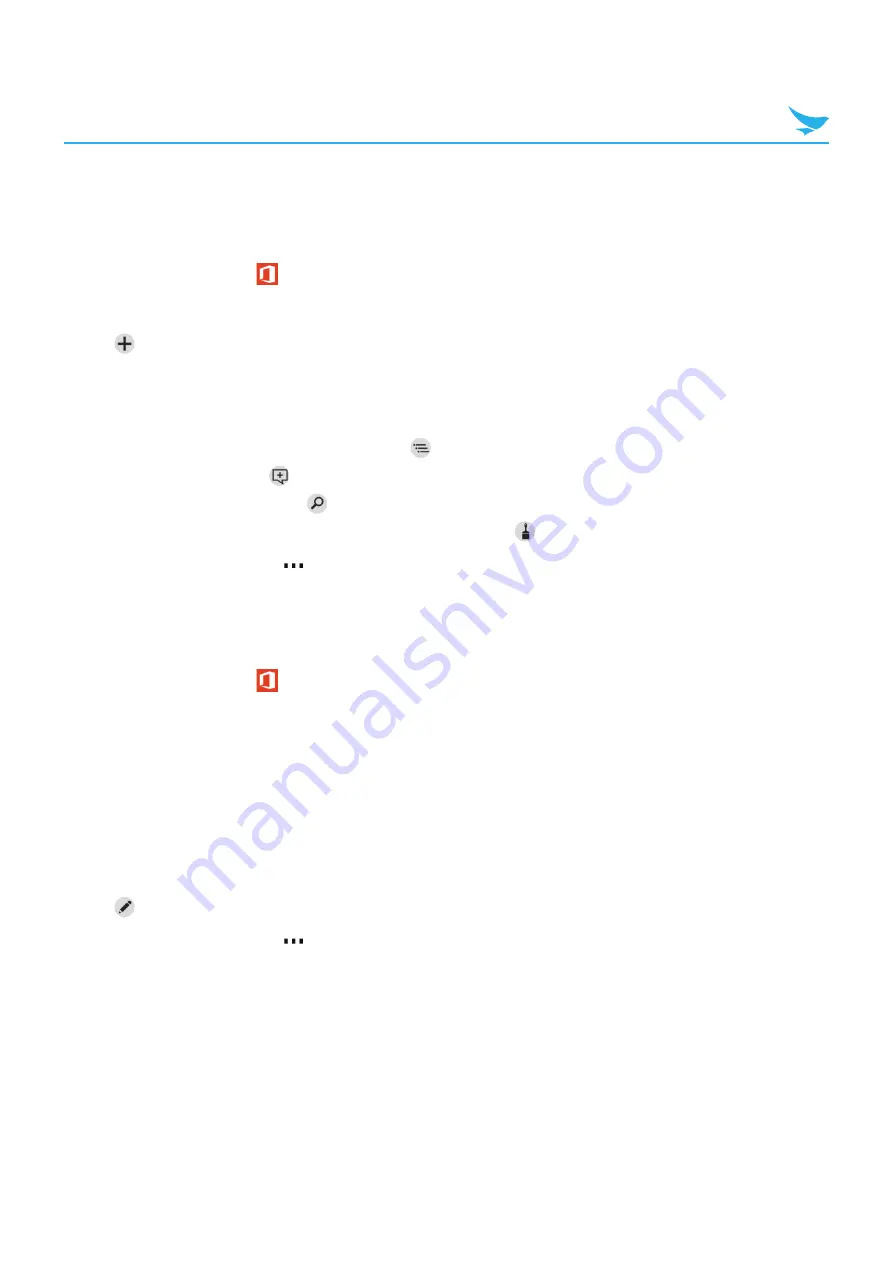
7 Applications (for Windows)
63
7.11.3 Microsoft Word
To create a Word document
1
On the Start screen, tap
.
2
Swipe to
recent
.
3
Tap
> a blank Word file or a template.
When you stop working on a document and go back to it later, you will be in the same place where you left
off in it.
4
Type your text.
t
To view a specific part of the document, tap
.
t
To add a comment, tap
.
t
To find a word or phrase, tap
.
t
To change the text formatting, or highlight or color text, tap
.
5
To save your document, tap
>
save as...
.
6
Tap and type a file name, set the file location, and then tap
save
.
To edit a Word document
1
On the Start screen, tap
.
2
Swipe to
recent
or
places
.
t
When swiping to
recent
, skip to the step 3.
t
When swiping to
places
, go to the next step.
3
Tap the location of the file you want to view.
4
Tap a Word file you want to edit.
When you stop working on a document and go back to it later, you will be in the same place where you left
off in it.
5
Tap
and edit the text.
6
To save your document, tap
>
save
.






























