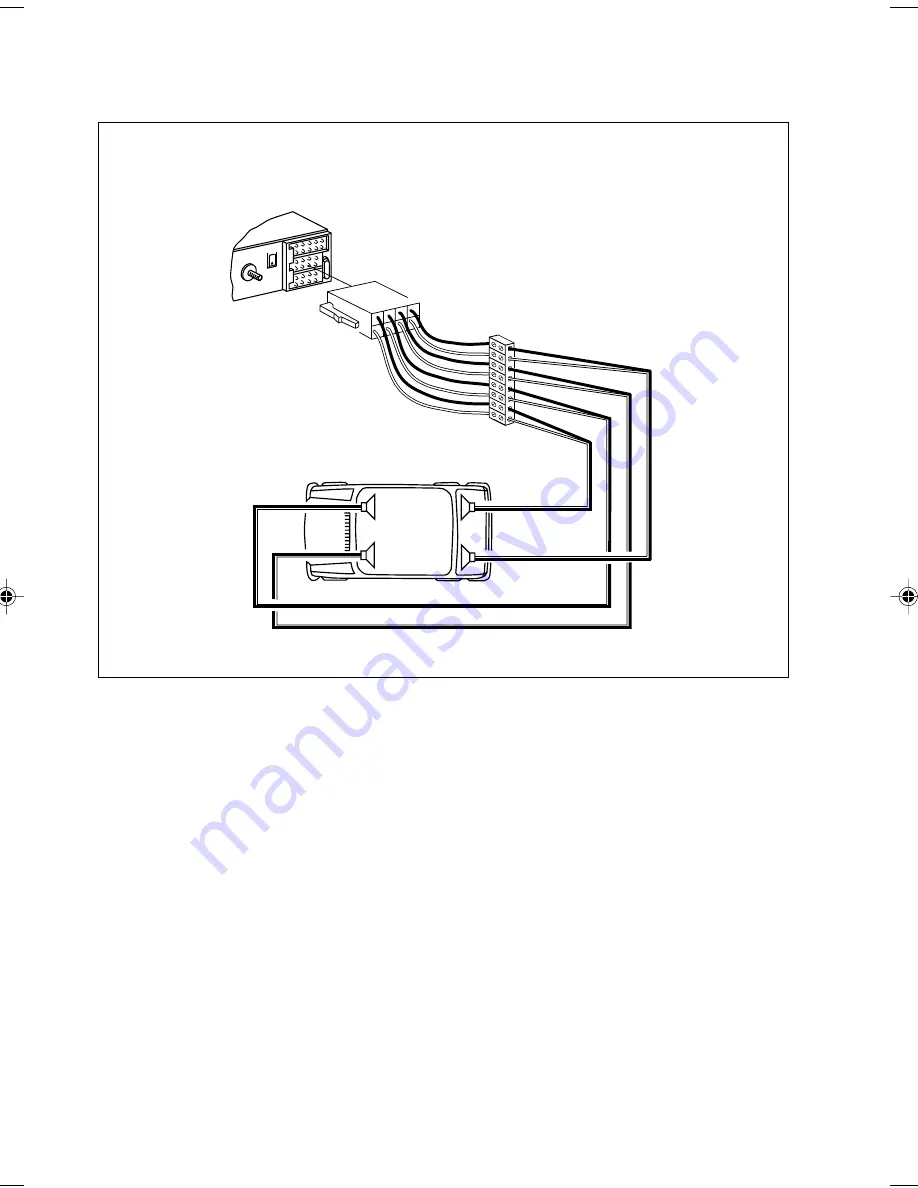
22
Speaker Connections
Attach the faceplate and test the unit.
Once the connections have been successfully made, you can begin to mount the unit.
5A
LR
RR
RF
LF
RR R
F LF
LR
+
-
+
-
+
-
+
-
Speaker Connections
Santiago CR87 gb®
28.05.2002, 16:36 Uhr
22