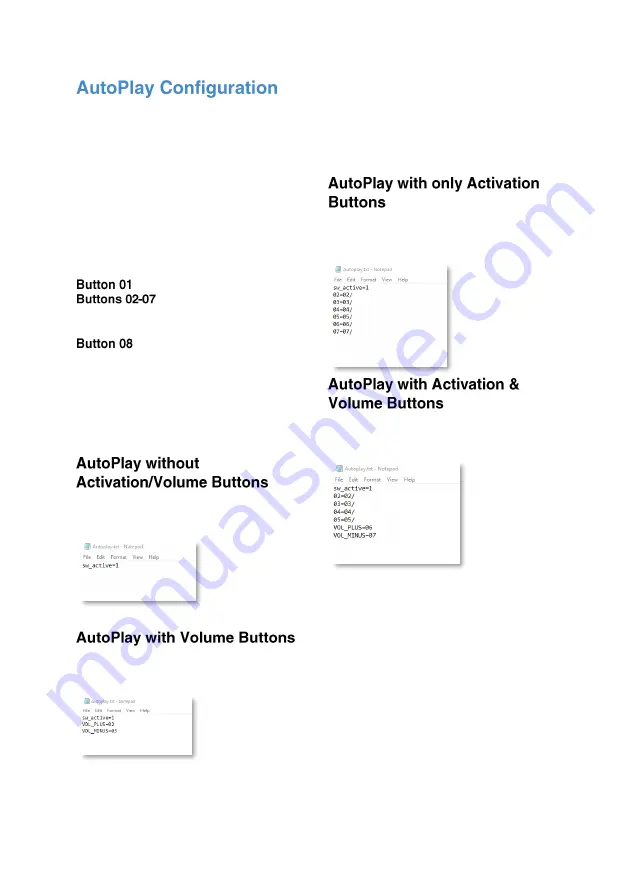
12
If you have purchased a VideoClip
for AutoPlay functionality, it’s important to read
through your specific headphone manual for more information on hardware instructions.
This page will instruct you on the AutoPlay Configuration for your VideoClip.
Your AutoPlay Content must be
programmed into folder 01 on your SD
Card.
It’s important to be aware that
button inputs 01 & 08 are reserved when
in AutoPlay mode, button inputs 02-07
can be programmed as normal.
–
Disabled in AutoPlay mode.
–
These can be
programmed as Activation or Volume
buttons.
–
Reserved for AutoPlay trigger
e.g. Auto-Play Hanger.
To configure AutoPlay mode, open the
Autoplay.txt file. The command
"sw_active=1" must be defined at the
beginning of the file.
If you wish to have AutoPlay content only,
your text file should look like the image
below:
If you wish to have AutoPlay with Volume
Control, your text file should look like the
image below:
If you wish to have AutoPlay content with
Activation buttons, your text file should
look like the image below:
If you wish to have AutoPlay with both
Activation & Volume buttons, your text file
should look like the image below:
Summary of Contents for VideoClip HD8
Page 1: ...1 V1 ...
Page 16: ...16 ...
















