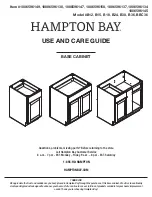11
Your Audio Benchs uses 4 rechargeable
AA 1.2V 2500mAh (Ni-MH) batteries
which depending on numerous factors
will need to be replaced every 2-5 years.
Note: Do not use non-rechargeable
alkaline or zinc batteries.
1.
T20H Torque Bit (security bit)
2.
Cross head Screwdriver
1.
Unscrew the 6 security screws from
the front panel using the T20H pin
torque screwdriver bit.
2.
Pull the front panel forwards slowly;
do not pull on the solar cable.
3.
Unplug the solar panel connections
and remove the solar electronics
from the post. Each cable is marked
with a number.
4.
You will need to open the electronics
box by removing the 4 cross head
screws.
5.
Replace the old batteries with the
new. If three beeps are heard the
player is ready to be used again.
Hearing a continuous amount of
beeps could mean that the SD Card
was accidentally ejected during the
this process. Please be sure to put it
back in.
6.
Replace 4 cross head screws to seal
the electronics.
7.
Re-connect the solar panel
connections.
8.
Replace the 6 screws to secure the
front panel in place.
If you have any issues with the Solar
Audio Post, please contact
[email protected]