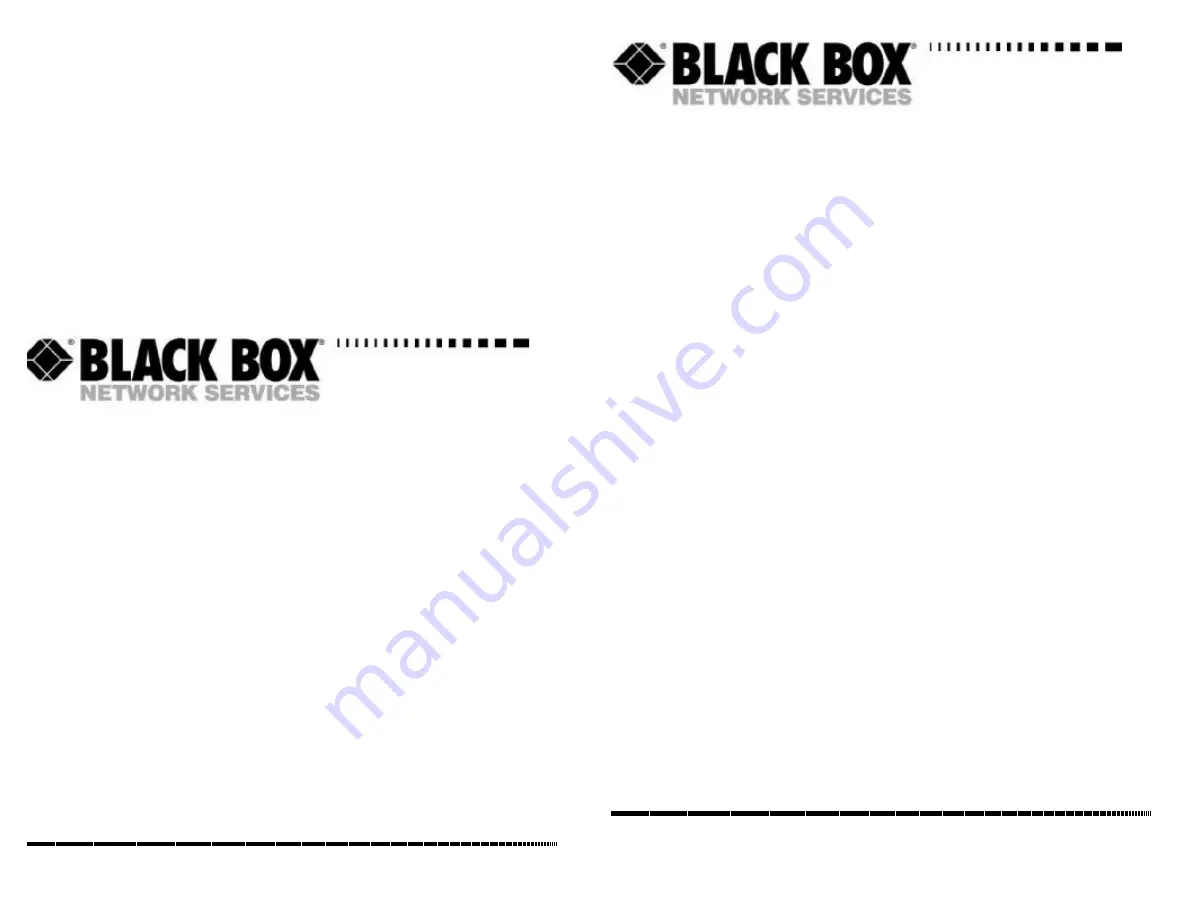
TECHNICAL:
SALES:
FAX:
ADDRESS:
WEB:
(0118) 965 6000
(0118) 965 5100
(0118) 965 5001
464 Basingstoke Road, Reading, Berkshire RG2 0QN
www.blackbox.co.uk
Ethernet to
G.703 Bridge
464 Basingstoke Road, Reading, Berkshire RG2 0QN
© Copyright 2000. Black Box Catalogue, Ltd.
LBU2090
August 2000