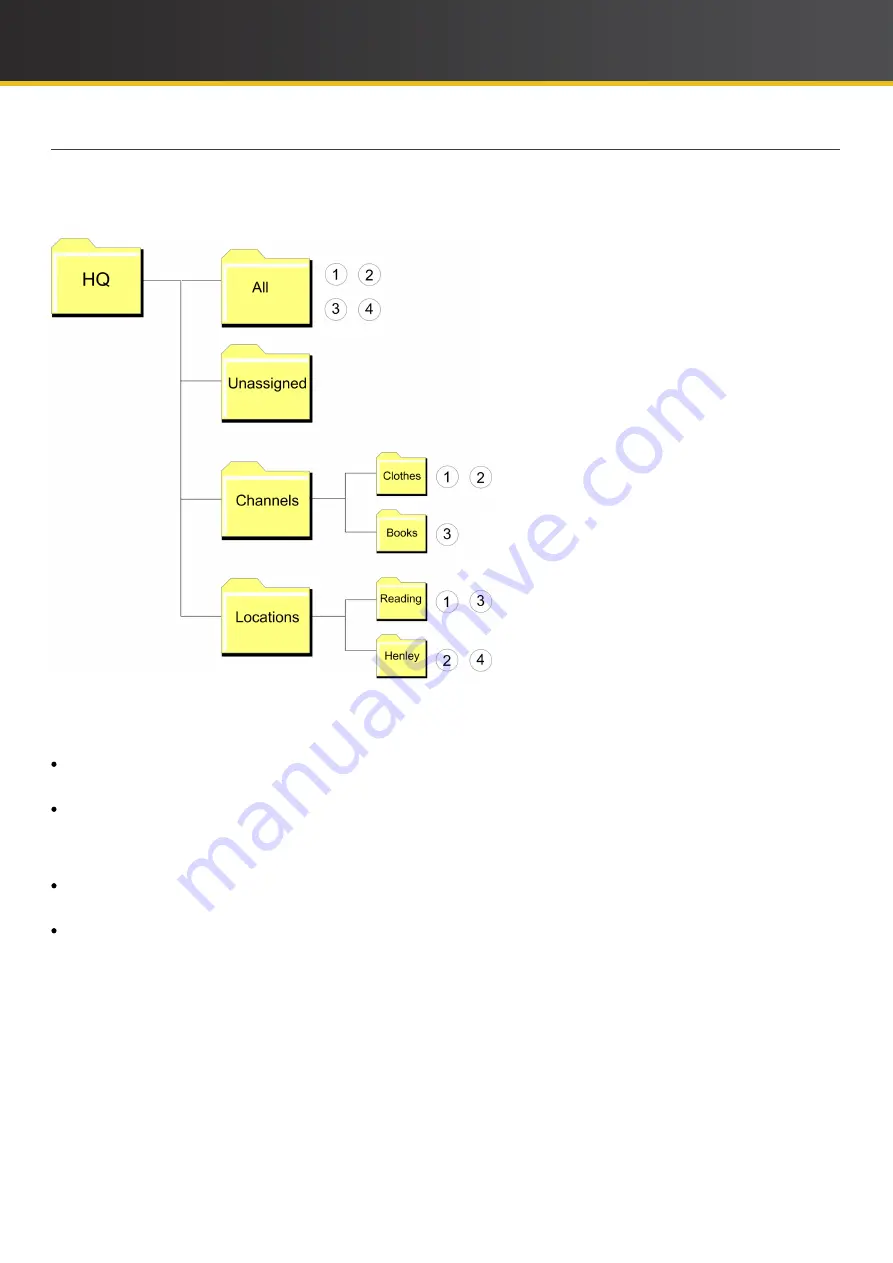
11
iCOMPEL Deployment Manager (IDM)
User Guide (V3.1.0)
Getting Started with Your Digital Signage Network
1.2.1 Example Network Structure
The following diagram contains a schematic image of how the
IDM
displays a view of an Organi
z
ation (called
HQ
)
structured with folders. Individual players are shown by numbered circles (there are four). You might conceive of this as
a
very-much simplified view of the signage network you are managing for a chain store:
You can see that the Organi
z
ation,
HQ
, contains the ever-present
All
and
Unassigned
folders. The
IDM
lists all of
the
players in the
All
folder but lists none in the
Unassigned
folder. No players are listed in
Unassigned
because you
have
assigned them to your newly-created folders:
Channels
– This folder contains two subfolders,
Clothes
and
Books
. You have assigned players 1 and 2 to
Clothes
and player 3 to
Books
.
Locations
– This folder contains two subfolders,
Reading
and
Henley
. You have assigned players 1 and 3 to
Reading
and players 2 and 4 to
Henley
.
This structure allows you to view your players through two perspectives:
Through
Channels
to view players according to the content they display (in this example, in the
Clothes
and
Book
departments).
Through
Locations
to view players according to where the store is sited (in this example, in
Reading
or
Henley
).
This shows how
IDM
allows you to customi
z
e folders according to specific characteristics. You use folders to group
your players for easier management and monitoring. So, grouping players under
Channels
helps in checking that
particular content is consistent and is being delivered smoothly. Grouping them under
Locations
helps in checking that
all of the players in a particular store are operating correctly. Even more powerfully, the
IDM
Remote Setup
feature
allows you to reconfigure a player by moving it from one folder to another (for example, you can change player 2 so that
it
has a
'Books' set up by dragging it from the
Clothes
folder and dropping it into the
Books
folder).















































