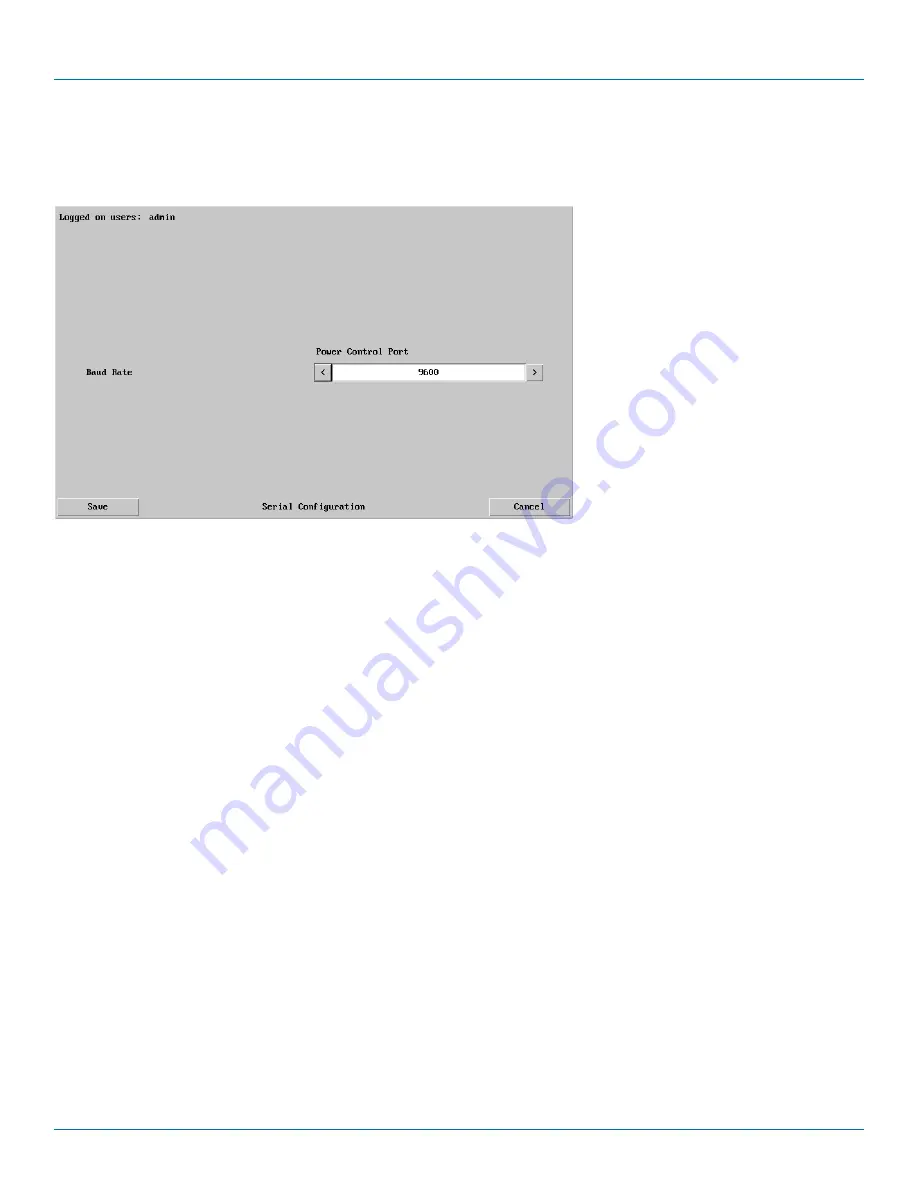
Appendices
877-877-2269 | blackbox.com
Page 59
D.11 Serial port configuration
This page allows you to configure the baud rate of the Wizard DXS - Digital serial port that is used to control power switch
devices. A full range of standard baud rates are available.
To get here
1 Using VNC viewer or a browser, log
on as the ‘admin’ user.
2 Click the ‘Configure’ button in the top
right corner.
3 Click the ‘Serial port Configuration’
option.
Baud Rate
Determines the communication speed of the OPTIONS port when the above setting is configured to ‘Power Control’. The other
communication settings are fixed as: No parity, 8 bit word, 1 stop bit.






























