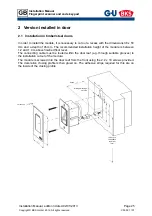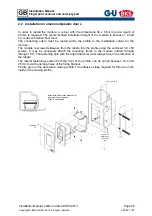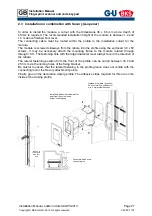Installation Manual
Fingerprint scanner and code keypad
4 Important functions
Important control functions for changing the factory code or resetting the module can be
found below. For more functions, please refer to the operating instructions.
4.1 Resetting to factory settings via inside unit (in-wall/on-wall version)
With the in-wall or on-wall version you can trigger a reset to the factory settings by deleting
all finger data or user codes by pressing the "Delete" button until the red LED lights up. The
device is subsequently in the delivery condition (red + green + blue LEDs light up
continuously).
Caution
! The master code does not change when the factory settings are restored. If you
have defined a separate master code, this remains valid following the reset.
4.2 Restoring the factory settings via the programming device (fingerprint
scanner)
The fingerprint scanner module can be reset via the programming device
provided. This deletes all finger data that have been saved.
Hold the programming device directly in front of the blue LED of the mod-
ule.
Press the buttons DA -> CODE -> OK in this sequence to trigger the reset.
Each time a button is pressed, the green LED lights up briefly to indicate
this. If the green LED does not light up once a button has been pressed,
repeat the input. For the factory code, refer to page 3 of this manual. The
factory code can also be found on an adhesive label on the back of the
programming device.
The device is subsequently in the delivery condition (red + green + blue
LED light up continuously).
Caution
! The master code does not change when the factory settings are restored. If you
have defined a separate master code, this remains valid following the reset.
4.3 Changing the factory code (fingerprint scanner)
Caution
! We always recommend you replace the factory code by your own master code.
You can change the factory code using the programming device by following the procedure
below:
D-> E-> old CODE -> OK -> new CODE -> OK
The new master code must contain 6 digits.
Caution
! The master code does not change when the factory settings are restored. If you
have defined a separate master code, this remains valid following the reset.
Installation Manual, edition 3 dated 02/01/2013
Page 39
Copyright © BKS GmbH, 2012. All rights reserved.
C 59 501 107