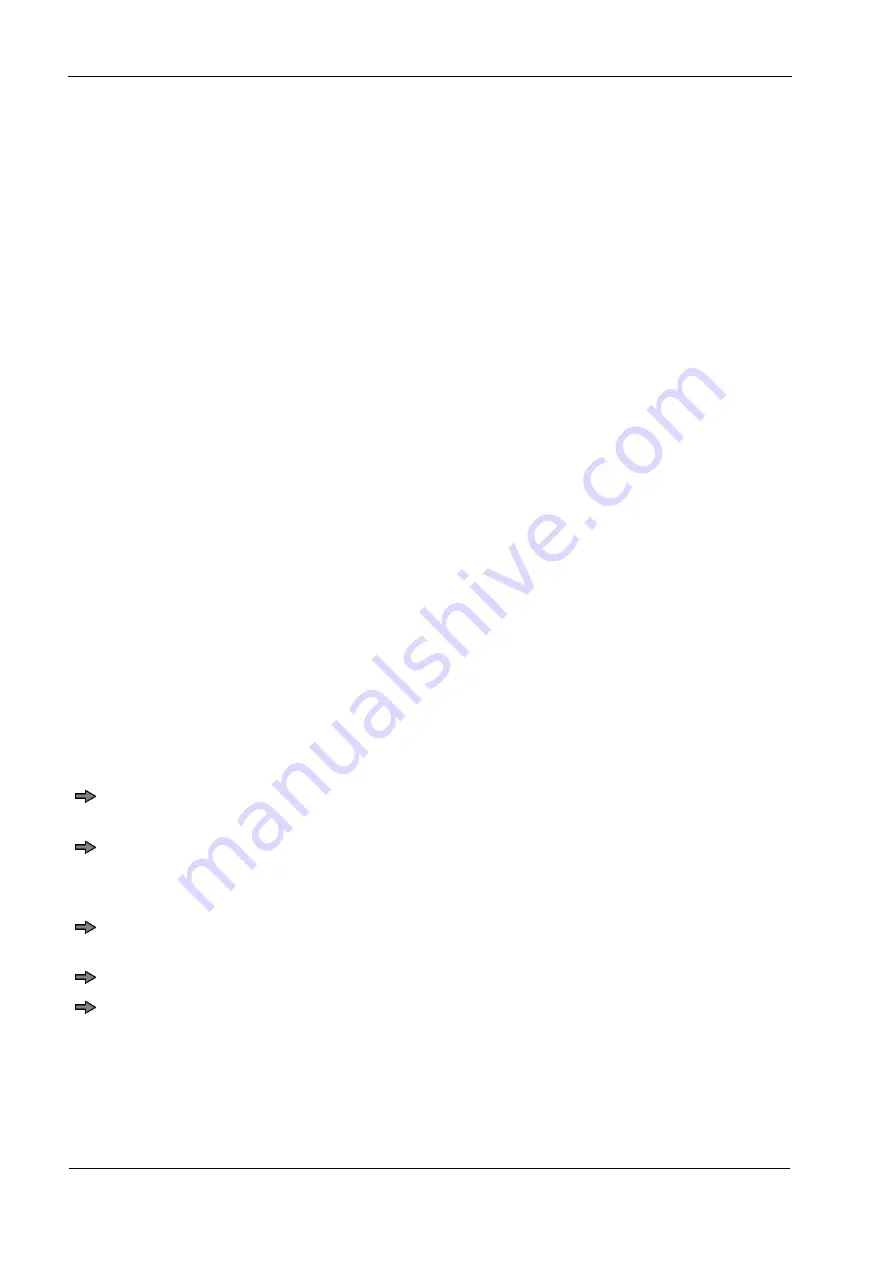
Installation
GLP printer driver
-18-
6.562.98.5.01.01
4.7.2 Modify log path
This help program is always installed. It makes it possible to adapt the log paths to the
installed Bizerba programs. When changing the log path for the GLP printer driver,
please, ensure that the printer queue should be stopped and restarted afterwards.
For example, in the command row using the following commands:
−
net stop spooler
−
net start spooler
4.7.3 Profibus (only Windows 2000, XP, 2003- 32 bit)
Profibus is available as offered for the operating systems Windows 2000 Professional,
Windows XP Professional and Windows 2003 Server. Operation under later Windows
versions or 64 bit are not supported. The Profibus service does not have to be
configured. The configuration has to be done on each device individually.
4.7.4 Rocket Port multi-serial interface cards (only 32 bit)
During the setup of the GLP printer driver it can be indicated in the customized
installation that the support of the RocketPort multiple serial interface cards will be
installed.
After the setup is complete, the drivers of the interface cards are located under
installation directory (C:\Programme\Bizerba\GLP) in RocketPort\ISA or RocketPort\PCI.
These drivers need to be installed manually with the respective installation programs.
4.8
Uninstalling
Before uninstalling the GLP printer drivers, all printers using one of the drivers have to be
deleted.
First make sure that all printers using a GLP printer driver were deleted. Under printer
properties you can see the driver currently used under the tab "Advanced".
End all applications and wait for all print jobs.
During uninstall, the print system has to be stopped for a short moment. Active print jobs
may prevent the uninstall process.
Open the Control Panel and select the setting "Software" (Windows 2000, XP or
2003) or “Programs and applications” (Vista and later version).
From the list of installed applications select "BIZERBA GLP printer driver".
Click on “Remove”.
If the software is still being used by a printer, a warning message is shown. Otherwise, a
security check will be displayed.
















