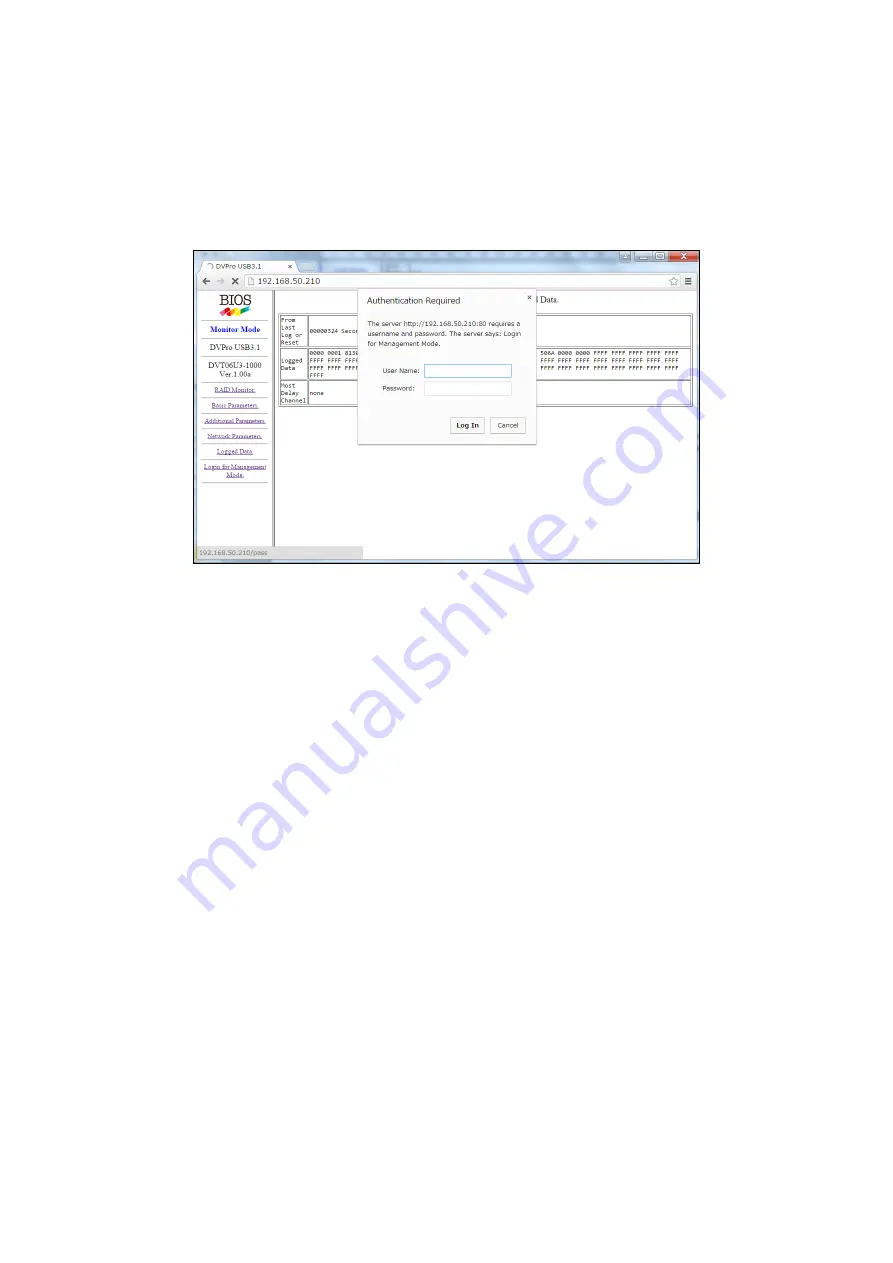
-
35
-
2.6.3
Management Mode Login
To configure Additional parameters, email notification and SNMP traps, you need to login to secured
Management state.
Click [Login for Management Mode] on main menu.
<
Pop window for User Name/Password to enter Management mode
>
Default password is
”passwd”
and user name is empty
▶
To change password, refer to
2.7 Setup
<
Change Password
>
Switch to Management Mode by clicking on [To Management Menu] when
“Operation Mode Changed” is pop
up on right display panel as below screen shown.
Summary of Contents for DVM06U3
Page 9: ...8...
Page 17: ...16 1 5 Name and Function of each part Front side Rear Side...
Page 21: ...20...
Page 53: ...52 2 8 3 IP Setup for MAC OS X Click System Preferences Click Network Icon...
Page 55: ...54...
Page 61: ...60 The New Volume Wizard will load up so click Next Choose the volume you want then click Next...
Page 67: ...66 7 Partition Completion...






























