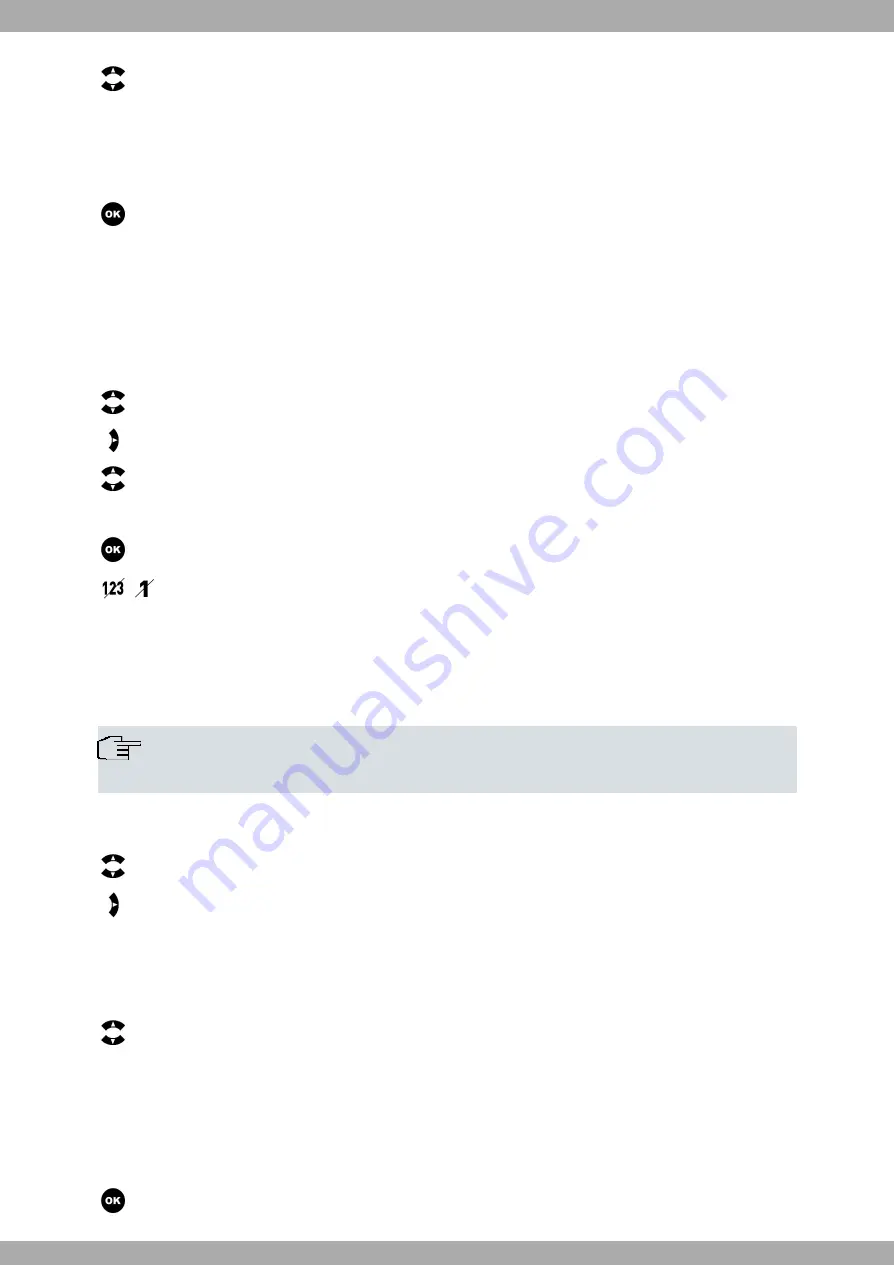
Use the Navigator to select the function you wish to switch on.
: The call waiting tone sounds for any call, for the duration of the call.
: The call waiting is signalled once.
The tick at the end of the row indicates which function is enabled.
The OK key is used to save the function, and you go back to the
%
menu.
12.4.4 Suppress call number
You have the option of suppressing the display of your number to the person dialed. The person called then only
sees the
information instead of the number or the name.
Previous steps: Menu -> Settings
Select
(
with the Navigator.
Use the "Right" Navigator to display the next menu for the selected row.
Select
or
with the Navigator.
The tick at the end of the row indicates which function is enabled.
The OK key is used to save the setting, and you go back to the
menu.
Before the first row on the telephone you will see the symbol for the suppressed number
(the combination of numbers "123", crossed out, on the S560, and a "1" crossed out on
the S530).
12.4.5 Headset
Note
Cannot be configured using the system telephone on the elmeg hybird (only shown)!
Previous steps: Menu -> Settings
Select
-
with the Navigator.
Use the "Right" Navigator to display the next menu for the selected row.
12.4.5.1 Headset
Previous steps: Menu -> Settings -> Headset
Use the Navigator to select the headset you wish to use.
.
-/ 0 ,-
The tick at the end of the row indicates which function is enabled.
The OK key is used to save the function, and you go back to the
-
menu.
bintec elmeg GmbH
12 Menu
System telephones elmeg S560 / elmeg S530
45






























