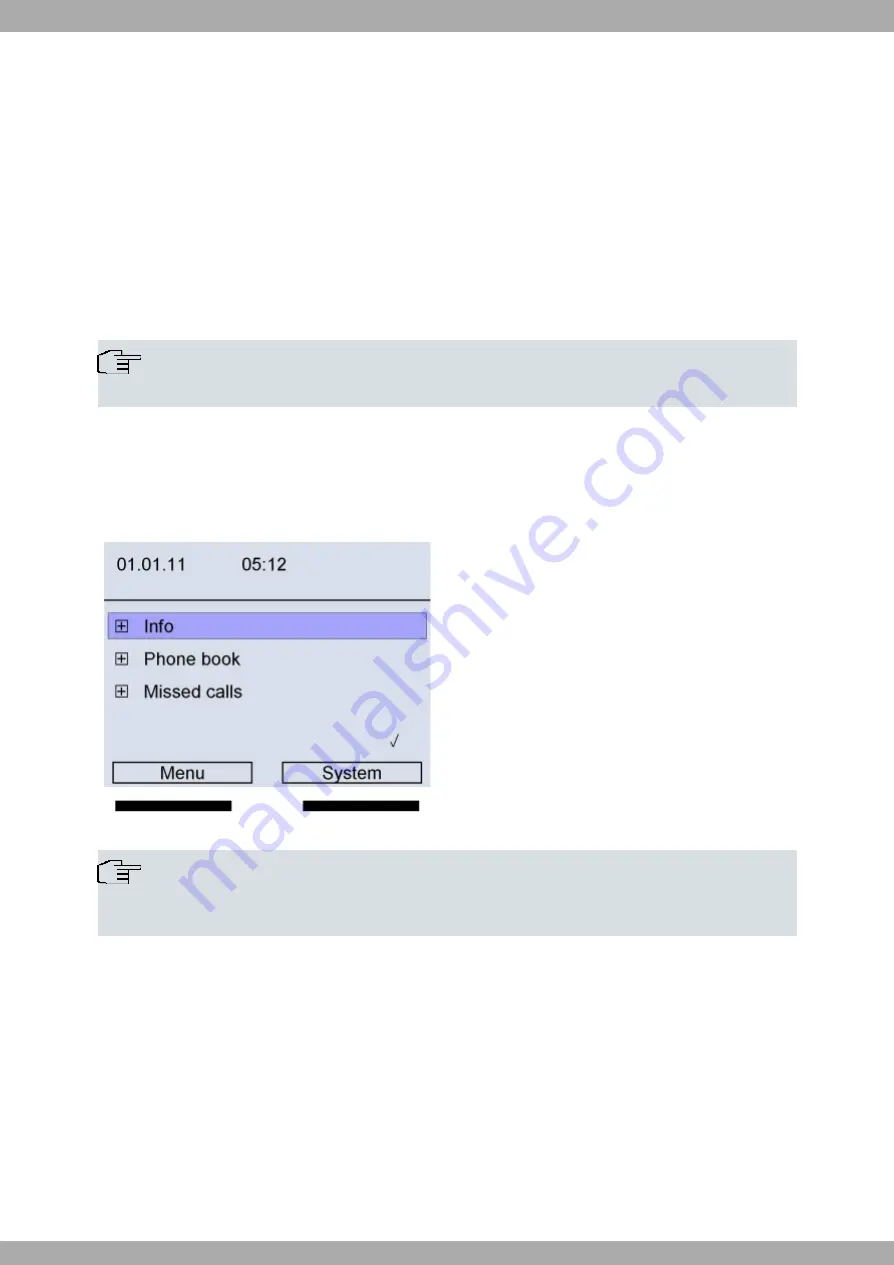
Chapter 8 System telephone display and keys
8.1 System telephone on idle
The elmeg S560 system telephone has an 8-row display, while the elmeg S530 system telephone has a 4-row dis-
play, background lit. Each row has 21 positions. The background lighting is switched on or off automatically (as set in
the configuration). You can adjust the brightness.
Once connected to the internal S0 or Up0 connector (called Upn in the elmeg hybird), the system telephone auto-
matically establishes a connection to the elmeg hybird and shows the date and time on the display.
Note
The date and time are automatically taken from the elmeg hybird.
The other rows contain the displayed text for a function which is currently active. Move the Navigator »Up« or
»Down« to show the next row.
elmeg S560
Note
When the system telephone is idle, no row is highlighted. When the Navigator is moved »Up« or
»Down« the top or the third row are highlighted. Press the OK key to highlight the second row.
1. Row
Date and time: Activated functions, e. g. a forwarded call or a microphone that is switched
off, are shown right-justified. There is limited space to show all the current functions; the
full displays are shown if the
softkey is pressed.
2. Row
This shows a function which is currently active, e. g. a call, hold for enquiry, please dial
....
3. Row
Example: The highlighted text (
in the example) shows the row that is selected.
4. Row
Example:
function.
5. Row
Example:
.
bintec elmeg GmbH
8 System telephone display and keys
System telephones elmeg S560 / elmeg S530
15
















































