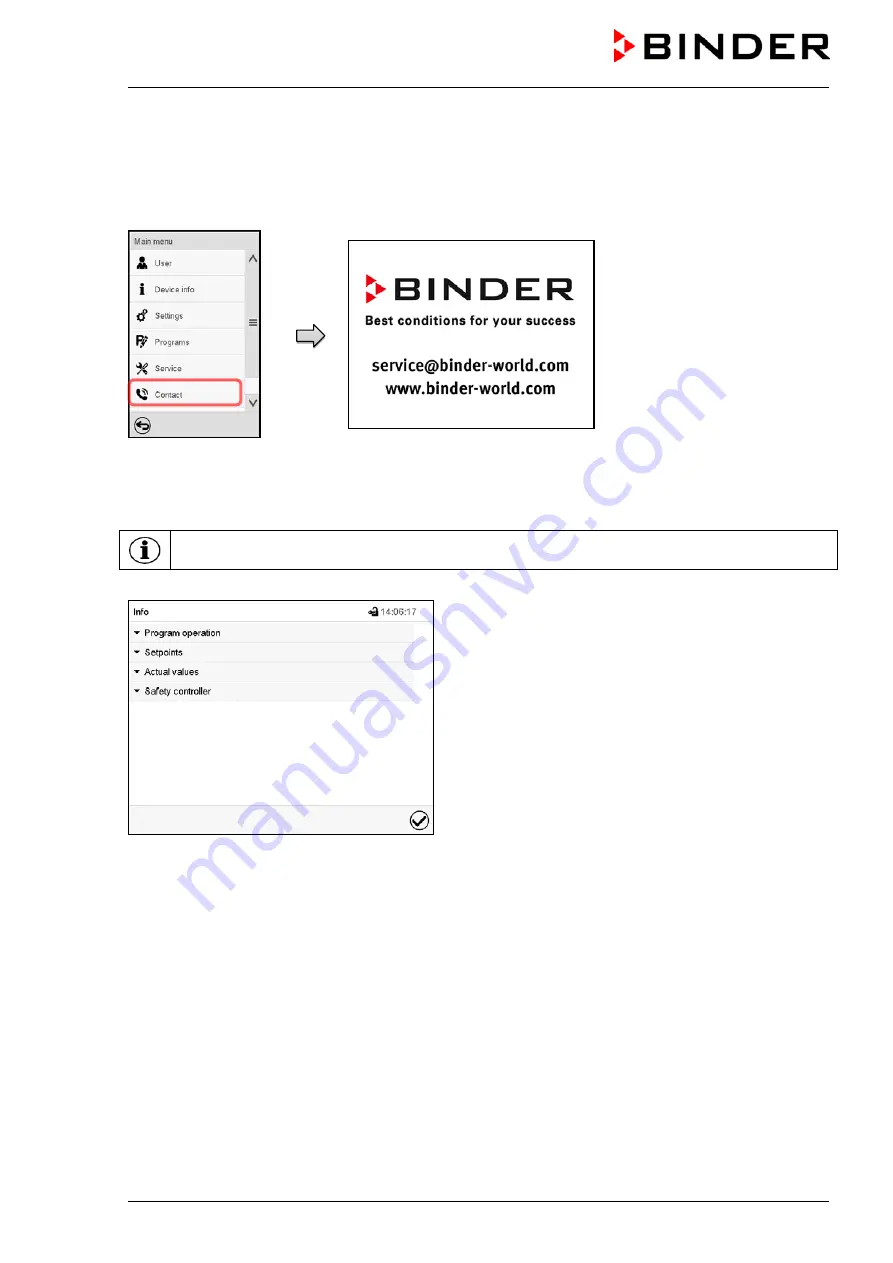
CB (E7) 06/2018
Page 116/174
15. General information
15.1 Service contact page
Path:
Main menu > Contact
15.2 Current operating parameters
Press the
Information
icon to access the “Info” menu from Normal display.
“Info” menu.
Select the desired information.
•
Select “Program operation” to see information on a currently running program.
•
Select “Setpoints“ to see information on the entered setpoints and operation lines.
•
Select “Actual values” to see information on the current actual values.
•
Select “Safety controller” to see information on the safety controller status.
Summary of Contents for CB 170
Page 165: ...CB E7 06 2018 Page 165 174 25 9 Dimensions CB 170 Dimensions in mm...
Page 167: ...CB E7 06 2018 Page 167 174...
Page 168: ...CB E7 06 2018 Page 168 174 27 Product registration...
Page 175: ......






























