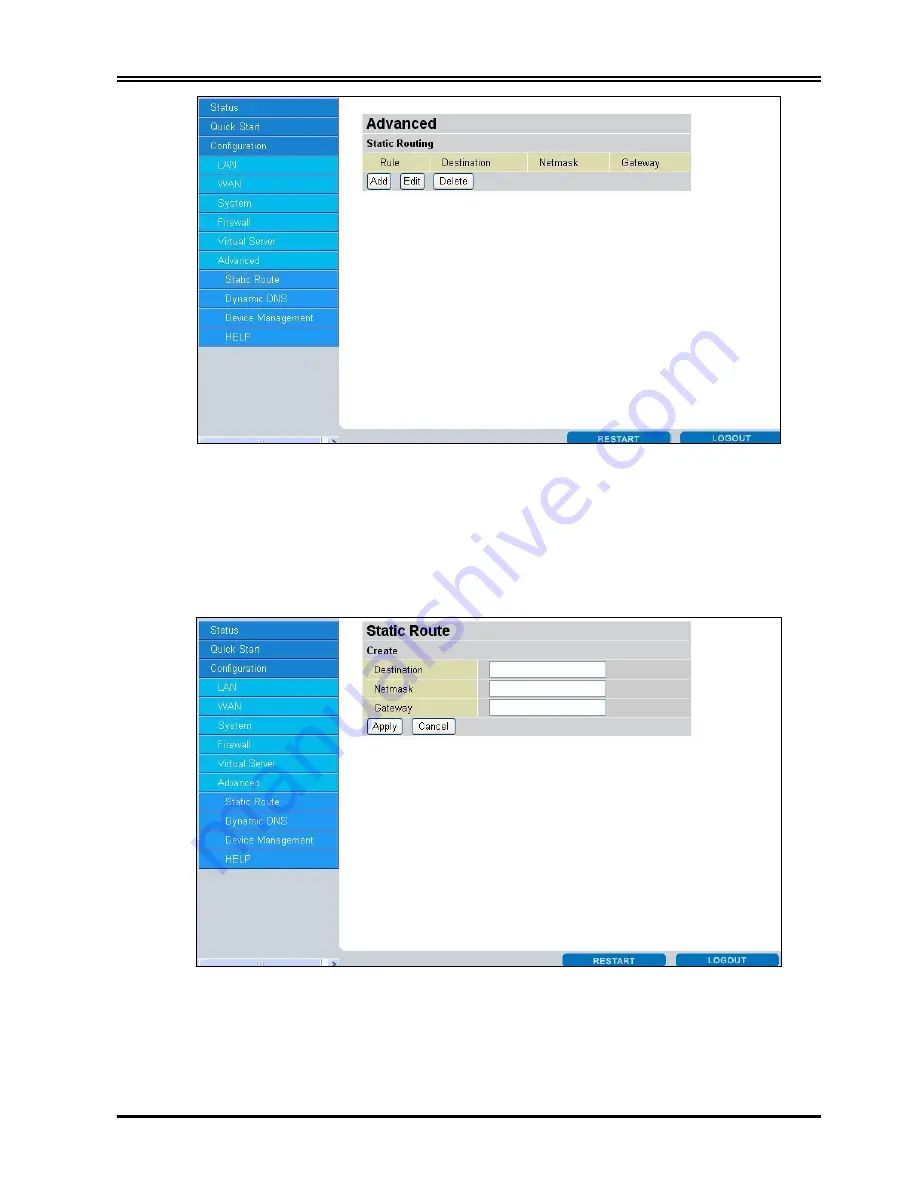
Chapter 3 Configuration
39
Add:
Click this button to add a new static routing. When you click this button, the next figure
appears.
Edit:
Check the item you want to edit. Then, click the “Edit” button.
Delete:
Check the item you want to delete. Then, click the “Delete” button.
Destination / Netmask / Gateway Address:
Fill in these fields required by this Static Routing
function.


























