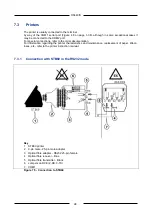87
DS440IS
Printing will take place only if:
the weight stabilises within 10 seconds;
the weight is not negative or over the maximum weight capacity.
The data printed out depend on the printer connected or the configuration chosen for the first
weighing.
If printing on a multicopy card printer,
the printed data will be: date, time, a consecutive number, product code with its
relative details, client code with its relative details, RCD
code, first weight, second weight and net weight.
If printing on a continuous sheet printer, the printed data will show all the information given for
the first weighing, plus: date, time, a consecutive number, product code with its relative details,
client code with its relative details, RCD code, first weight, second weight and net weight.
If the weighing operation finishes correctly, the requested totals are added up, the next consecutive
number is used and the RCD code and its relative data are cancelled.
6.11.3 Unused RCD code recovery
The following procedure enables the entry operations again when second weighing procedures
cannot be accomplished:
access the list of RCD codes using the path below
...>MENU>Data Management>Code Management>RCD List
or the RCD shortcut key
The archive contains the RCD codes for which only the entrance weighing operation has been
carried out.
to print-out the list of RCD codes and their relative details, press
and set the number of
codes required.
It is possible to individually cancel or zero any unused RCD code when it will be impossible to take
any future readings, by pressing the
CANCOD
key.
It is advisable to regularly check the number of unused RCD codes and cancel any unnecessary
elements individually using the RCD list.