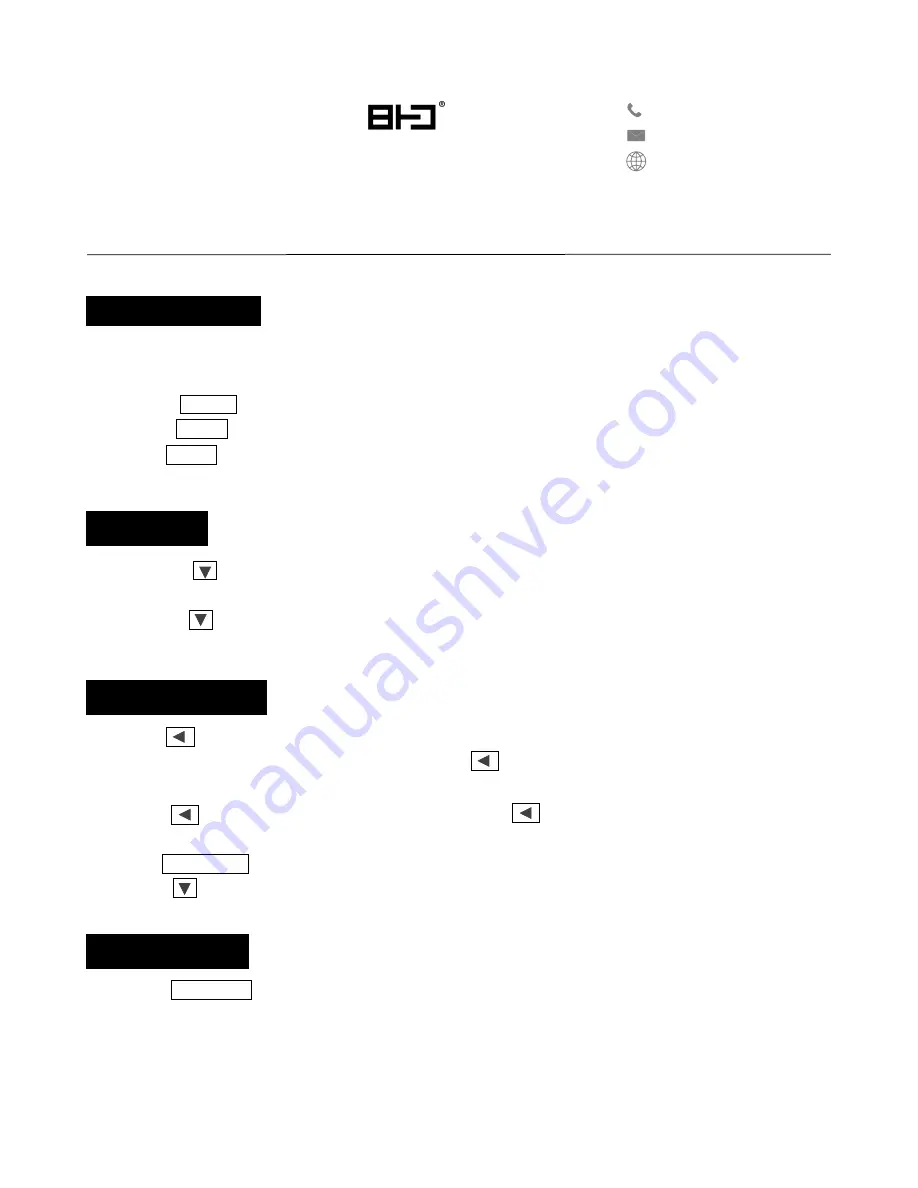
Page of 2
1
MODEL # XL-44R
2020 USER’S MANUAL
BIGTIMECLOCKS
• Use remote control keys to select function.(Clock mode, alarm setting, rotating display mode, temperature
setting).
1. GENERAL
1-702 726-9030
®
• PRESS CLOCK in any display to show time
.
• PRESS Display to show date, time and temperature in a rotating sequence.
• Press MUTE to turn the remote control key tone “on” or “off”. If there is a beep, sound is turned on.If there is
no sound, sound is muted.
• PRESS to set alarms. The first two digits will flash. You can set up to 16 alarms.
• Enter the alarm group to be set (1 to 16), then press to save data.
• PRESS, the start/stop button to activate or turn off an alarm (if “off” the display will show “- -”)
• PRESS again to enter the alarm time setting. PRESS to switch from hours to minutes and once
more to save data.
• PRESS
Start/Stop
to select the alarm buzzing duration: 15s,30s or 60s. The alarm will then self-shut.
• PRESS once more to exit and save your settings.
• PRESS
Start/Stop
ғ
to select a rotating display mode (time, date, temperature) or a fixed time display mode.
4. ALARM / TIME BREAKS
5. ROTATING DISPLAY
• PRESS in clock display mode to set year, press once more to set the date and once more to set the
time
• PRESS once more to exit and save your settings.
2. DATE & TIME


