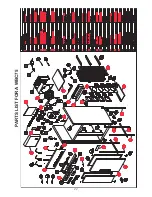11
Problem
Possible Cause
Remedy
Cabinet not running and / or no
1-2-3 controller display
Circuit breaker tripped
Reset circuit breaker (make sure circuit breakers show red indicators
for “ON” position)
Power cord unplugged
Plug in power cord
Main power supply turned “OFF”
Turn main power supply “ON”
Improper voltage supplied to cabinet
Supply correct voltage (do not use extension cords or put other
equipment on circuit etc)
Cabinet in defrost cycle
Allow defrost cycle to finish
Cabinet not pre-chilled prior to placing hot
product load
Remove product load and pre-chill cabinet for approximately 30
minutes (only applies to cabinets that do not stay on all the time)
Condensing unit on cabinet runs
for prolonged period or
continuously
Excessive amount of warm product
loaded in cabinet
Allow adequate time for product to cool down
Whole product loads placed in cabinet
Portion product load(s)
Improper use of “Soft Chill” mode
Use “Soft Chill” for delicate and less dense product loads only
Prolonged door opening or door ajar
Make sure door is closed when not in use. Avoid prolonged door
openings
Door gasket not sealing properly
Check gasket condition. Adjust door or replace gasket
Dirty condenser coil
Clean the condenser coil
Improper air flow around condensing unit
Ensure adequate air space, relocate away from heat generating
equipment, direct sunlight, or direct path of air conditioning or heating
ducts
Evaporator coil blocked with ice
Turn unit off and allow coil to defrost or manually force defrost (while
cabinet is “ON”, press and hold
&
button for manual defrost)
Cabinet temperature too high
Poor air circulation in cabinet
Move product load away from fan(s)
Excessive amount of warm product
loaded in cabinet
Allow adequate time for product to cool down
Prolonged door openings or door(s) ajar
Make sure door(s) are closed when not in use. Avoid prolonged door
openings
Dirty condenser coil
Clean the condenser coil
Insufficient clearance around cabinet or
excessively high ambient temperature
Ensure adequate air space, relocate away from heat generating
equipment (ovens, fryers etc) and out of direct sunlight
Evaporator coil blocked with ice
Turn unit off and allow coil to defrost or manually force defrost (while
cabinet is “ON”, press and hold
&
button for manual defrost)
Cabinet is noisy
Part(s) loose
Locate and tighten loose part(s)
Product taking to long to pull-down
Product load covered
Uncover product or try to use metal pans. Refer to Page 3 or “The
Guide to Cook Chill”
Improper use of “Soft Chill” mode
Use “Hard Chill” for product loads that are of great density
Compressor will not start hums
and trips circuit breaker
Dirty condenser coil
Clean the condenser coil
Excessive heat generated from
equipment nearby
Relocate cabinet, or adjacent heat generating equipment
Voltage to cabinet too high or too low
Check and correct supply voltage
Door won’t close tight
Cabinet is not level
Level cabinet by adjusting casters or legs. Shim casters or legs if
necessary
Water or ice at bottom of cabinet
Product load too hot
Cool down product load before placing into cabinet (Note: product load
should be no higher than 160°F)
Error code displayed
Loose or defective food probe /
thermocouple. Main power failure
Press
(cancel) button to stop alarm sound off
Thermal printer paper not
feeding or printing tickets
Thermal printer paper jamming, not
straight or properly seated. Printer paper
spool is finished
Reload paper
BEFORE CALLING SERVICE GUIDE FOR WBC COMMON PROBLEMS
CAUTION: Disconnect power supply prior to attempting any service!
Summary of Contents for Williams WBC110
Page 12: ...12 by OPERATING ENGINEERS MANUAL for WILLIAMS DATA LOGGER W D L with PRINTER MODULE...
Page 20: ...20 PARTS LIST FOR A WBC35...
Page 21: ...21 PARTS LIST FOR A WBC60...
Page 22: ...22 PARTS LIST FOR A WBC75...
Page 23: ...23 PARTS LIST FOR A WBC110...
Page 24: ...24 PARTS LIST FOR A WMBC175 220 350 CONTROLLER WITH POD PRINTER...
Page 25: ...25 PARTS LIST FOR A WMBC175 220 350 PANEL LAYOUT...
Page 26: ...26 PARTS LIST FOR A WMBC175 220 350 EQUIPMENT...
Page 27: ...27 PARTS LIST FOR A WMBC175 220 350 POD EQUIPMENT...
Page 28: ...28 PARTS LIST FOR A WMBC175 220 350 PANEL LAYOUT...
Page 29: ...29 PARTS LIST FOR A WMBC350 EQUIPMENT...
Page 30: ...30 PARTS LIST FOR A WMBC480 660 PANEL LAYOUT...
Page 31: ...31 PARTS LIST FOR A WMBC480 660 CONTROL PANEL WITH PRINTER POD...
Page 32: ...32 PARTS LIST FOR A WMBC480 EQUIPMENT LAYOUT...
Page 33: ...33 PARTS LIST FOR A WMBC660 EQUIPMENT LAYOUT...
Page 34: ...34 PARTS LIST FOR A WMBC480 660 POD EQUIPMENT...
Page 35: ...35 PARTS LIST FOR A WMBC480 660 PANEL LAYOUT...
Page 49: ...49...
Page 50: ...50...
Page 51: ...51...