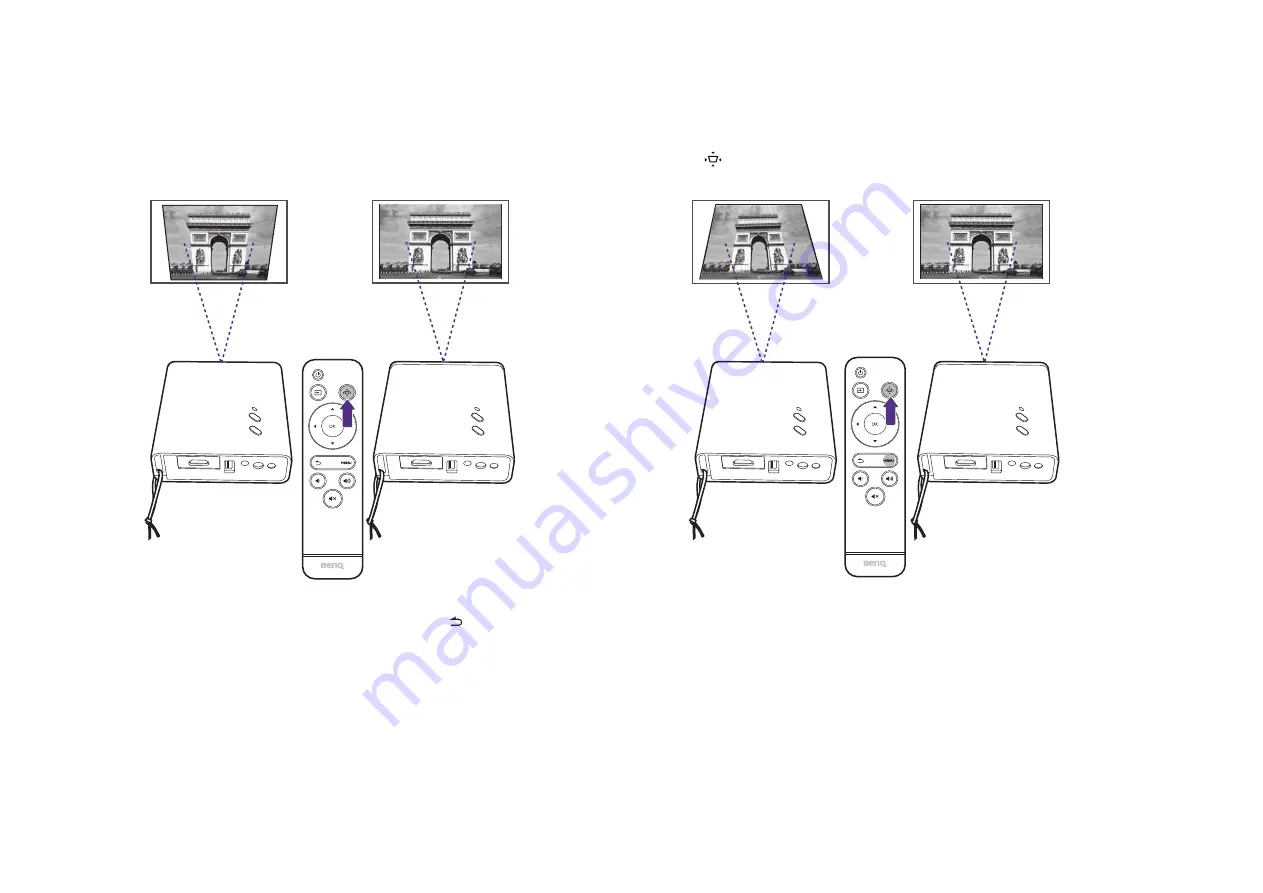
26
Correcting keystone
The keystone effect refers to the situation where the projected image is noticeably wider at the top / bottom. It occurs when the projector is not
perpendicular to the screen. To correct the keystone effect press the keystone button on the remote control and then follow the on-screen
instructions to make the adjustments.
When you are done making the adjustments, press to save your changes and return to the previous menu.






























