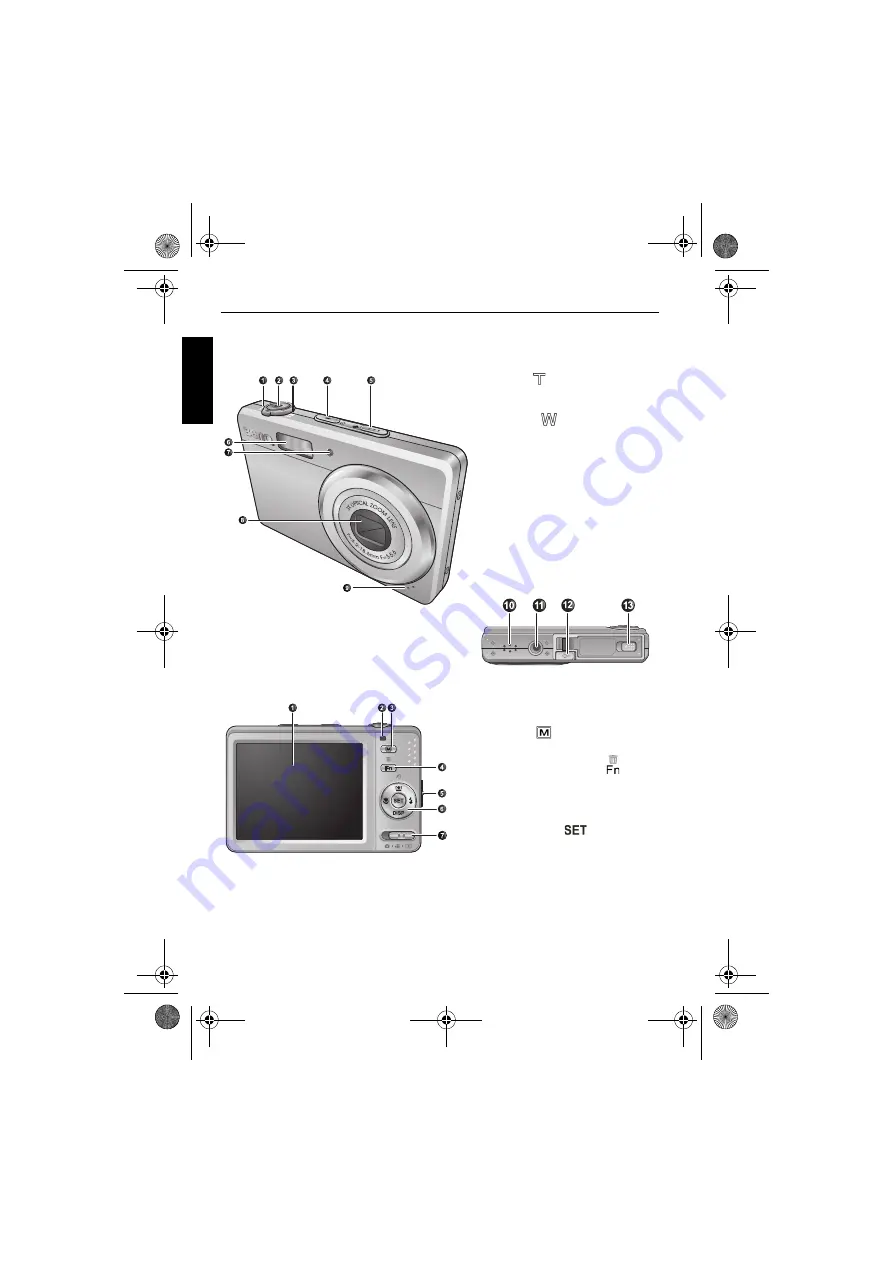
2 Touring the camera
Eng
lish
Camera
Front view and bottom view
Rear view
.
1.
T
(Tele)
- Zoom-in or turn on
the Shooting mode description
2. Shutter button
3.
W
(Wide)
- Zoom-out, turn off
the Shooting mode description, or
enter the thumbnail view (Playback
mode)
4. Power button
5. S.S.F. (Super Shake-Free) button
6. Flash
7. AF Assist Lamp / Self-timer LED
indicator
8. Lens
9. Microphone
10. Speaker
11. Tripod mount
12. USB / AV port
13. Battery / Memory card cover
1. LCD display
2. Status LED
3. MENU button
or return to the
previous menu
4. Function (Fn) / Delete button
-
Activate the function menu (Capture
mode) or delete photos (Playback mode)
5. Strap eyelet
6. Multifunctional buttons (including a
4-way control and a
button)
7. Mode switch - Toggle among Capture
(photo), Capture (movie), and Playback
modes
E103X
E103X_E123X_UM - EN.book Page 2 Thursday, August 6, 2009 10:37 AM

























