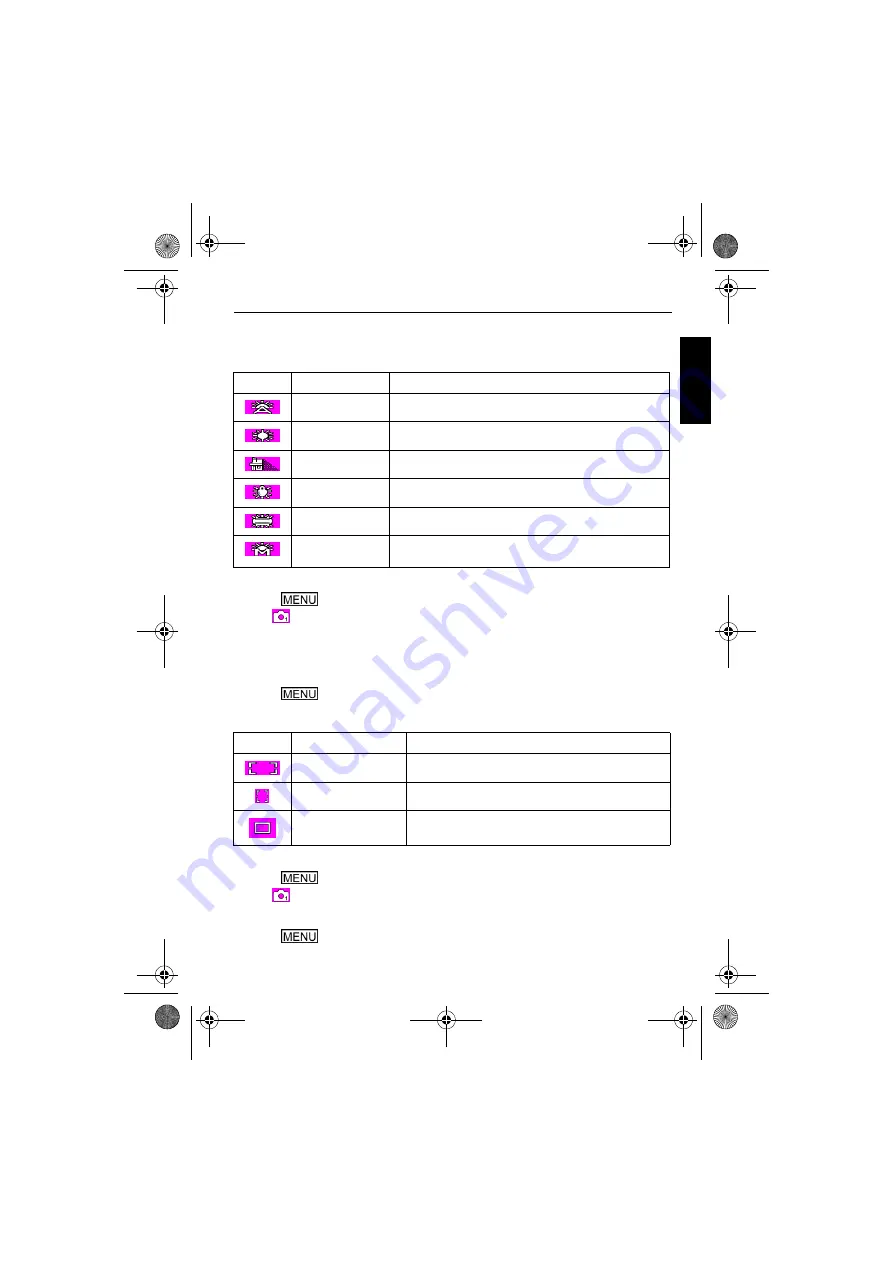
Capture mode 11
Eng
lish
White balance
White balance compensates for color temperatures in different lighting conditions, so white
and other colors can display properly when you capture images.
To select white balance:
1. Press .
2. Tap .
3. The currently selected icon of white balance shows. Tap it, and then tap another icon of
your choice.
4. Tap
OK
. (If you select the manual mode, you must first point the adjustment frame shown
on the touch screen at a blank sheet of white paper (or something similar), and then tap
Adj.
to let the camera detect proper colors.)
5. Press
twice
to
exit.
AF setting
To select an automatic focus option:
1. Press .
2. Tap .
3. The currently selected icon of auto focus shows. Tap it, and then tap another icon of your
choice.
4. Press
three times to exit.
Icon
Mode
Description
Auto
Adjusts white balance automatically.
Daylight
Used in bright daylight conditions.
Shade
Used in cloudy, twilight, or shady conditions.
Tungsten Light
Used when subjects lit by tungsten (incandescent) lighting.
Fluorescent Light
Used when subjects lit by fluorescent lighting.
Manual
Used when you want to manually adjust white balance in a
particular lighting condition.
Icon
Mode
Description
Focusing area: Multiple Focuses on a wide range of objects.
Focusing area: Spot
Focuses on the objects at a closer distance.
Focus Limiter
When it is turned on, focus range is from a particular
point to infinity.
T700 UM.book Page 11 Wednesday, May 23, 2007 11:36 AM






























