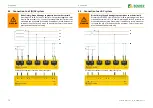Display
Display
iso685-D-B_D00177_05_M_XXEN/07.2017
28
8.4 Acknowledge fault memory
In order to acknowledge the fault message and return to the ISOMETER®'s standard
display, all faults must be acknowledged by means of the reset button.
This means that fault messages can only be reset when the cause of the fault has been
eliminated.
Press the reset button, then and OK to clear the fault memory.
The ISOMETER® then returns to the standard display.
RESET
3.2
Reset current
messages? All
messages are
saved in the
history memory.
Cancel
RESET
8.5 Data-isoGraph
The isoGraph represents the chronological sequence of the insulation resistance over
time. This graphical representation can be displayed over the following time periods:
hour, day, week, month and year.
The measured values for individual representations are stored in a separate memory. Up
to 100 measured values are available to represent each graph and the resolution of each
graph is determined by these values.
1,0
,100
,010
,001
MΩ
Hour 16:26 16:52
Data-isoGraph 2
1/4
Change parameter value
Leave view
Modify scale
Modify scale
Change parameter value
Current time scale