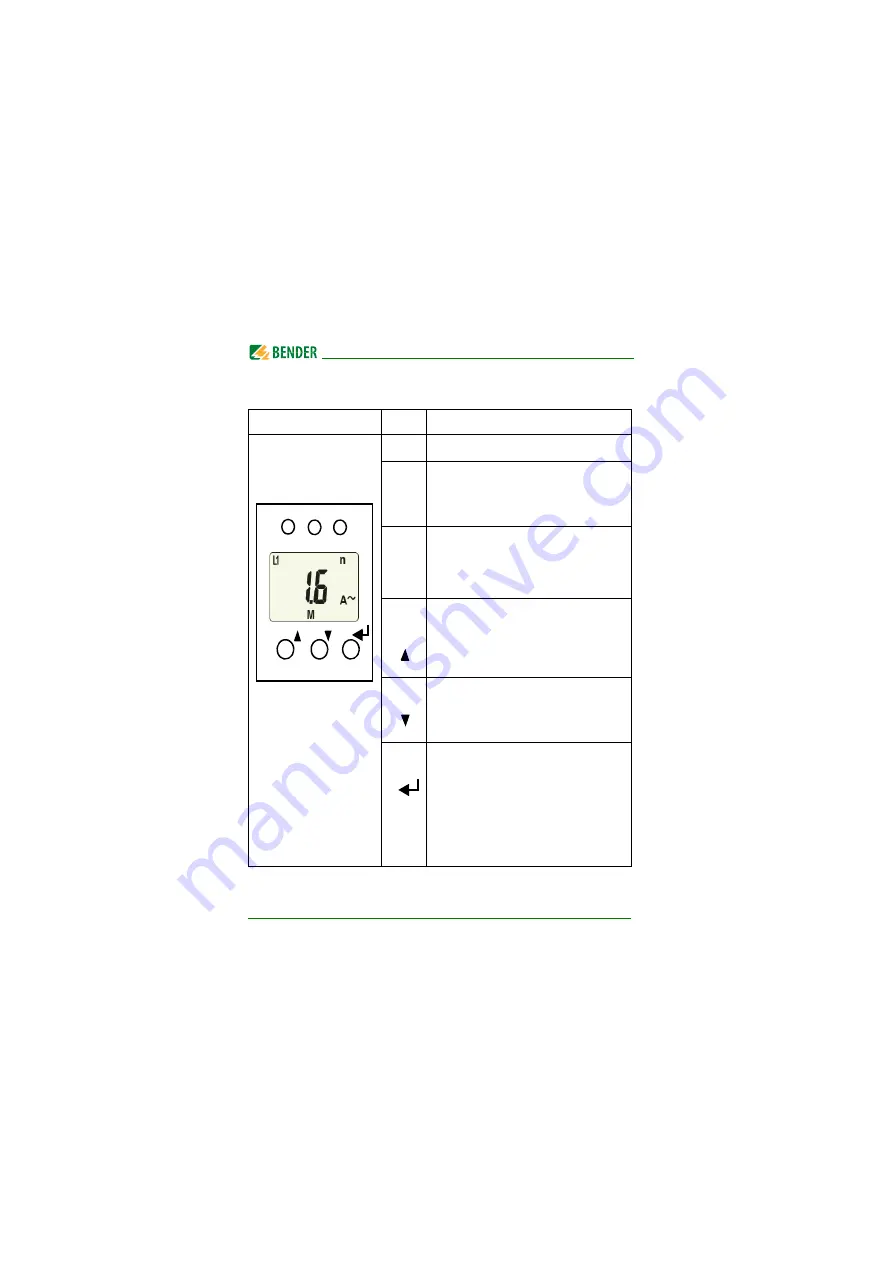
Operation and configuration
26
CMD420_421-DM_D00224_01_M_XXEN/08.2016
5.2
Function of the operating elements
Device front
Element
Mode
ON
Power On LED, green
AL1
AL2
LED Alarm 1 lit up (yellow):
Response value 1 reached
LED Alarm 2 lit up (yellow): Response
value 2 reached
n
1.6 A
M
Transformation ratio n > 1;
I = 1.6 A = value across the measure-
ment input k1/l1;
Fault memory active
t
Test button (> 1.5 s):
to indicate the display elements in use,
to start a self test;
Up button (< 1.5 s):
Menu items/values
R
Reset button (> 1.5 s):
Deleting the fault memory;
Down button (< 1.5 s):
Menu items/values
MENU
MENU button (> 1.5 s):
Starting the menu mode;
Enter button (< 1.5 s):
Confirm menu item, submenu item and
value.
Enter button (> 1.5 s):
Move to the next higher menu level
(back)
ON
AL1 AL2
t
MENU
R






























