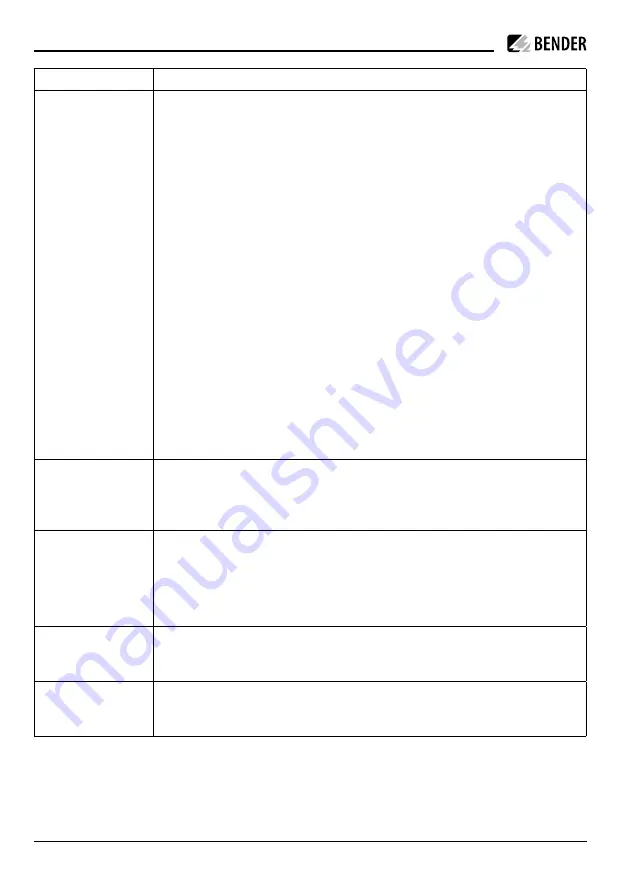
68
ATICS-DIO_D00080_03_M_XXEN / 04.2021
Menu mode: Operation and setting
Menu item
Function
5. System
U1-U2
Voltage line 1 - Voltage line 2
Line G
Line 1 - Generator
L1-L2
Line 1 - Line 2
AV-SV
Normal power supply source - Safety power supply source
SV-AV
Safety power supply source - Normal power supply source
SV-UPS
Safety power supply source - Special safety power supply source
UPS-SV
Special safety power supply source - Safety power supply source
SV-BSV
Safety power supply - Battery-supported safety power supply
BSV-SV
Battery-supported safety power supply - Safety power supply
The setting also influences the creation of the alarm text which is displayed in case of
voltage failure on a line:
Setting alarm text
U1-U2
Undervoltage, overvoltage, voltage value
Line G, L1-L2
Failure line 1, failure line 2
AV-SV, SV-AV
Fail.norm.supply, Fail.safet.supply
SV-UPS, UPS-SV
Fail.safet.supply, Failure UPS
SV-BSV, BSV-SV
Fail.safet.supply, Failure BSV
Explanation of abbreviations:
AV = Normal power supply source
SV = Safety power supply source
UPS = Special safety power supply source
BSV = Battery-supported safety power supply
6. SwitchBackLock
on
Switch-back lock enabled
off
Switch-back lock disabled
See chapter „Time diagram: Changeover between preferred and redundant line“ on p.
18 and redundant line" on p. <?>
7. Preferred line
1
Line 1
2
Line 2
In generator mode, line 1 is always the preferred line.
I
n
ote
:
A parameter change can result in an immediate changeover.
8. Test interval
Interval for testing the changeover function:
Setting range:
off, 1…24 months
Resolution of setting: 1 month
9. Reminder
Prewarning time for test interval (set value smaller than test interval):
Setting range:
off, 1…60 days
Resolution of setting: 1 day
Summary of Contents for ATICS Series
Page 10: ...10 ATICS DIO_D00080_03_M_XXEN 04 2021 Intended use...
Page 12: ...12 ATICS DIO_D00080_03_M_XXEN 04 2021 System description...
Page 17: ...ATICS DIO_D00080_03_M_XXEN 04 2021 17 ATICS DIO...
Page 21: ...ATICS DIO_D00080_03_M_XXEN 04 2021 21 ATICS DIO...
Page 35: ...ATICS DIO_D00080_03_M_XXEN 04 2021 35 ATICS DIO ATICS 4 DIO...
Page 37: ...ATICS DIO_D00080_03_M_XXEN 04 2021 37 ATICS DIO...
Page 38: ...38 ATICS DIO_D00080_03_M_XXEN 04 2021 Mounting and connection ATICS 4 DIO...
Page 39: ...ATICS DIO_D00080_03_M_XXEN 04 2021 39 ATICS DIO...
Page 88: ...88 ATICS DIO_D00080_03_M_XXEN 04 2021 Periodic verification and service...
















































