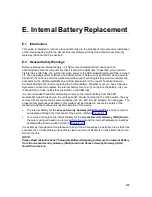223
D. Troubleshooting
D.1 Troubleshooting the Installation
If you have a problem installing the ASG Guard/ASG Guard Plus or it does not seem to be
functioning properly, check the table below to see if the symptoms are listed.
Symptom
Cause
Possible Solution
No lights or power light
only on
Battery dead
Connect AC power or 48 V power
and restart ASG Guard/ASG Guard
Plus.
No data on local
terminal or can’t type on
local terminal.
Bad cable, Terminal
not set for 9600,
8/None.
Check cable and terminal program.
Unable to access the
network.
Parameters set
incorrectly.
Cables not connected.
Verify that the Ethernet and IP
addresses are correct; check cable
connections.
Verify that “Yes” has been selected
for “Start Network on Powerup”. If
the network module of the ASG
Guard/ASG Guard Plus has not
been started, type startnet to start it.
Connect cable.
Power cycle the system.
Unable to access the
user database and/or
perform user
maintenance functions
Check user’s access
class. Only Master
users can access the
user database.
The system must have at least one
user with the access level of Master.
Log on as a CMaster user.
ASG Guard/ASG Guard
Plus is not operating
correctly
Not connected
correctly.
Software configuration
not correct
Check cable connections.
Call System Administrator or Lucent
Technologies Technical Support.
If the problem has not been resolved, call Lucent Technologies Technical Support at
1-800-242-2121. To solve the problem as quickly as possible, describe the problem, the status of
the LEDs on the front panel. and the steps that you have taken to resolve it.
Summary of Contents for Lucent Technologies Access Security Gateway Guard
Page 12: ...x Page intentionally left blank ...
Page 28: ...ASG Guard Overview 16 Page intentionally left blank ...
Page 36: ...Physical Connections 24 Page intentionally left blank ...
Page 60: ...Modem Port Setup 48 Page intentionally left blank ...
Page 82: ...Modifying the User Database 70 Page intentionally left blank ...
Page 120: ...Action and Event Tables 108 Page intentionally left blank ...
Page 158: ...User Connectivity 146 Page intentionally left blank ...
Page 188: ...Log Functions 176 Page intentionally left blank ...
Page 236: ...Troubleshooting 224 Page intentionally left blank ...
Page 252: ...Internal Battery Replacement 240 Page intentionally left blank ...
Page 258: ...Glossary of Command References 246 Page intentionally left blank ...