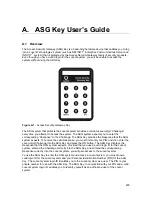Events and Action Routines
199
14.4.16 SCHEDULE Action Routine
The SCHEDULE Action Routine schedules another Action Routine to be performed now, or at
some later date or time.
Format: SCHEDULE
Resource Required:
None
Parameters:
Date or Time:
•
Date or "AM" (optional) - Either a date in the format mm/dd/yy,
or a number of days from today. If specified as a number of
days, the Time parameter must also be included.
If "AM" is specified, and the current time is greater than the "Start of Overnight Period"
in the system parameters, the call is scheduled for the "AM Report Time." If the
current time is between the AM Report Time and the Start of Overnight Period, then the
action is scheduled for now.
If "AM" is specified, omit the Time parameter.
If Date is omitted, action is scheduled for this day.
•
Time
(optional)
Either a time in the format hh:mm, or a number of minutes from the current time.
Event associated with action to be scheduled: - Name of Action Routine to be scheduled.
Action Routine Parameters: - Parameters to be passed to scheduled Action Routine.
Examples:
Alarm/Event
Action Routine
Parameters
Comments
CED063
SCHEDULE
AM PHONHOME
This example schedules a PHONHOME for now or the next AM report when the external event
CED063 occurs.
Alarm/Event
Action Routine
Parameters
Comments
CED063
SCHEDULE
15 PHONHOME 5551212
This example schedules a PHONHOME to telephone number 555-1212 for 15 minutes from now.
Alarm/Event
Action Routine
Parameters
Comments
CED063
SCHEDULE
23:00 SETHP 3
This example sets the Host Processing Flag to 3 at 11 PM tonight.
Summary of Contents for Lucent Technologies Access Security Gateway Guard
Page 12: ...x Page intentionally left blank ...
Page 28: ...ASG Guard Overview 16 Page intentionally left blank ...
Page 36: ...Physical Connections 24 Page intentionally left blank ...
Page 60: ...Modem Port Setup 48 Page intentionally left blank ...
Page 82: ...Modifying the User Database 70 Page intentionally left blank ...
Page 120: ...Action and Event Tables 108 Page intentionally left blank ...
Page 158: ...User Connectivity 146 Page intentionally left blank ...
Page 188: ...Log Functions 176 Page intentionally left blank ...
Page 236: ...Troubleshooting 224 Page intentionally left blank ...
Page 252: ...Internal Battery Replacement 240 Page intentionally left blank ...
Page 258: ...Glossary of Command References 246 Page intentionally left blank ...