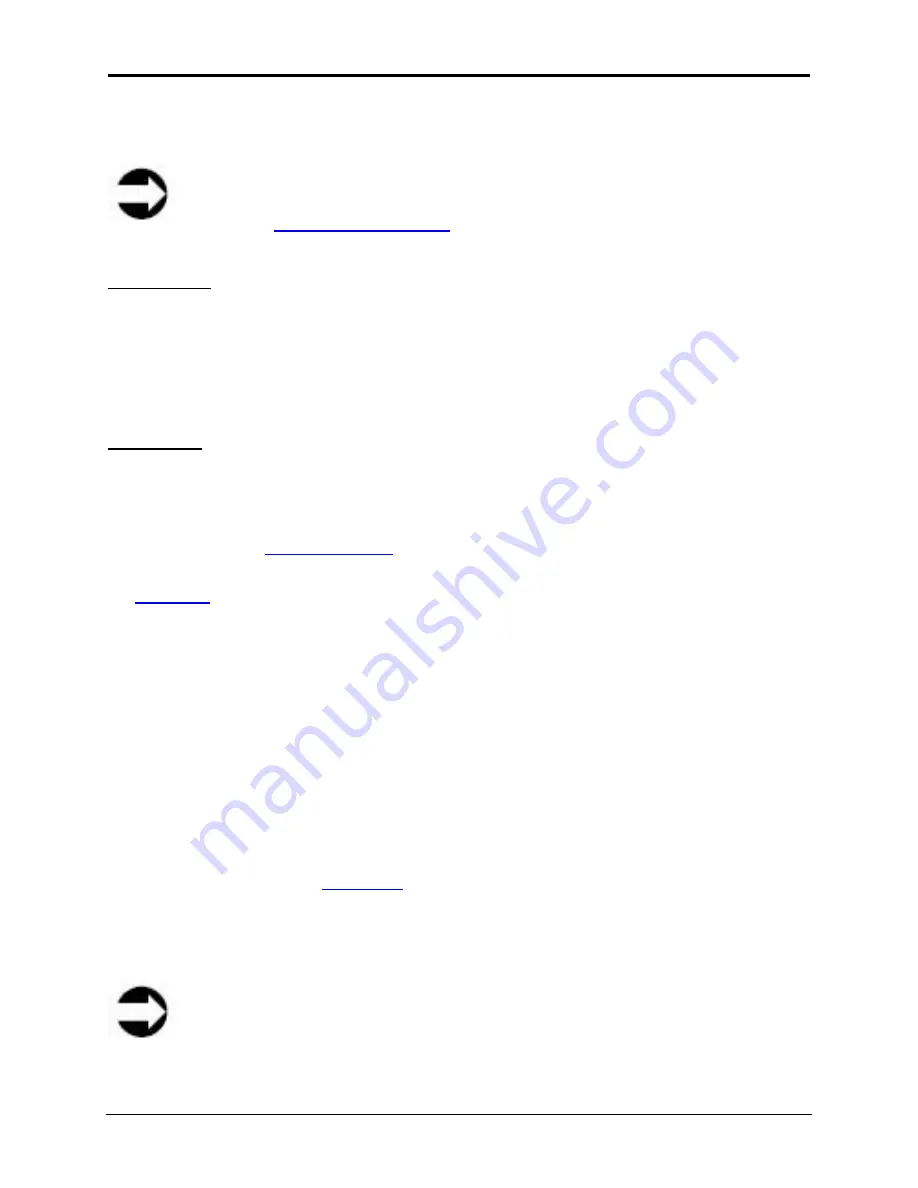
Infinity WF Operator Manual
Page 52 of
117
S008459 Rev C
•
H. (High) Quality:
This setting is better suited for photos, high-end graphics, and any other
scanning that may require the maximum quality reproduction and detail
Note
See section
2 System Specifications
for information on Scan Mode speeds.
Feeder Delay
The
Feeder Delay
button allows the operator to set the time delay from when the scanner
detects paper in the transport and when it actually starts moving the paper. The feeder delay is
specified in seconds and can be set anywhere from 0 to 5.0 seconds (in .5 second
increments/decrements only, i.e. 0, .5, 1.0, 1.5, 2.0, etc.). A value of 0 disables the delay, while
1.0 is the default setting.
Doc. Output
The
Doc. Output
button allows the operator to specify how the document is handled after the
scan sequence is finished. The two available options are:
•
Eject:
After the scan is complete, the media will be ejected out the back side of the scanner
and placed in the
media output tray
•
Rewind:
After the scan is complete, the media will be returned (moved backward) to the
scan table
5.8 Job
Function
The Job option allows the operator to create and maintain different scanning profiles. This is
helpful if there are different operators using the same scanner, but utilizing different settings for
document size, resolution or other parameters. The different scanner settings they each use
can be saved in the scanner as ‘jobs’. Anytime one of them has to use the scanner, they can
select their job from the list and have all the necessary scanner settings in place versus having
to individually set them each time.
The
Job
button found on the
Main menu
displays the name of the current job that the scanner is
using.
The Job function includes creating jobs, applying passwords to jobs to ensure integrity of
settings, modifying existing jobs, and deleting existing jobs.
Note
Power cycling the scanner will reset the Job to its default value of ‘No Job’.
















































