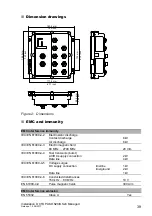Installation OCTOPUS OS20/OS24 Managed
Release 10 08/2017
35
4
Monitoring the ambient air temperature
Operate the device below the specified maximum ambient air temperature
exclusively.
The ambient air temperature is the temperature of the air at a distance of 2 in
(5 cm) from the device. It depends on the installation conditions of the device,
e.g. the distance from other devices or other objects, and the output of
neighboring devices.
The temperature displayed in the CLI and the GUI is the internal temperature
of the device. It is higher than the ambient air temperature. The maximum
internal temperature of the device named in the technical data is a guideline
that indicates to you that the maximum ambient air temperature has possibly
been exceeded.
Therefore, the temperature value displayed in the CLI and the GUI differs
from the ambient air temperature.
To determine the actual permitted maximum value for operating the device,
you perform a reference measurement:
Install the device at the planned location.
Switch the device on and wait until it has reached its maximum operating
temperature.
Measure the ambient air temperature at a distance of 5 cm from the
device.
Read the temperature value displayed in the CLI or the GUI.
Calculate the temperature difference.
Add the difference to the maximum ambient air temperature specified in
the manual.
This calculated value corresponds to the actual maximum permitted ambient
air temperature, up to which you can operate the device.
Summary of Contents for HIRSCHMANN OCTOPUS OS20 Series
Page 45: ...Installation OCTOPUS OS20 OS24 Managed Release 10 08 2017 45 ...
Page 46: ......