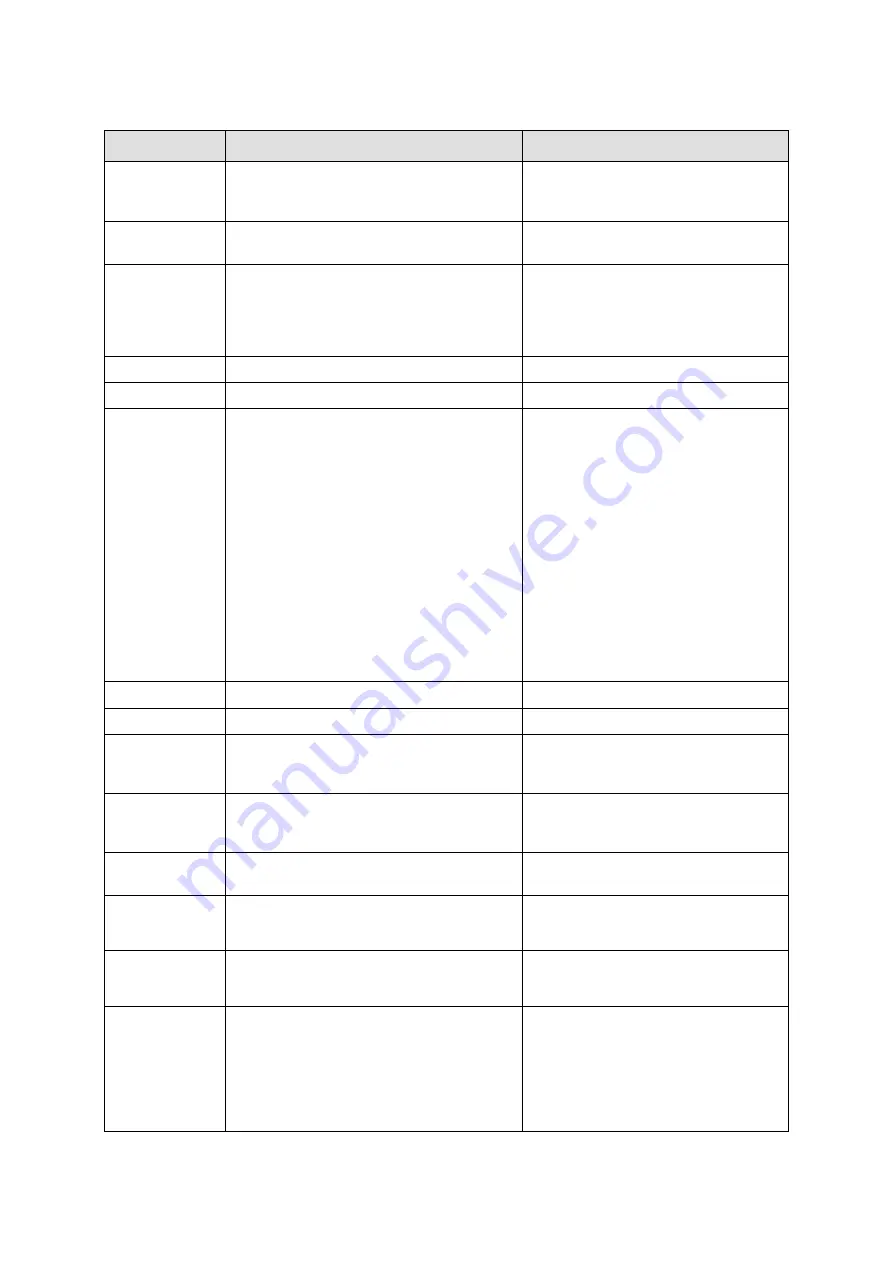
Central Switching Module PTN-CSM310-A/PTN-CSM540-A 11
Release 03 05/2020
Table 7
CSM Display: Error List
Display
Description
Curative Action
AMBIENT TEMP OUT
OF BOUND
(only CSM540-A)
Indicates that the measured node temperature
(=ambient temperature) is not in the range
[-
20 °C … + 55 °C] or [
-
4 °F … 133 °F].
Verify the ambient temperature, cooling in the
room.
CBLF S<x> P<y>
Indicates a cable fault in interface slot <x> on port
<y>. Example:
CBLF S1 P1
Check the cabling in that slot or port and
reconnect cables where necessary.
CSM<x> FW1
Can only occur on redundant CSMs. If it occurs, it is
displayed on both CSMs. It indicates that the
firmware version on CSM1 differs from the version
on CSM2. (x = 1 or 2)
Make sure that both CSMs run on the same
firmware version. If the mismatch remains,
there will be no CSM Redundancy. The last
active CSM will remain active, the other CSM
will not become standby but remains passive.
CSM<x> HW1
Switch error on CSM<x> (x = 1 or 2).
Replace the CSM (§2.3.4).
CSM<x> HW2
Clock distribution error on CSM<x> (x = 1 or 2).
Replace the CSM (§2.3.4).
CSM<x> HW3
SD Memory card error on CSM<x> (x = 1 or 2). The
CSM stays fully operational while the error is active.
The SD card replacement (see below) is not
urgent and can be postponed until a later
maintenance timeframe. A new SD Card can
be ordered via order number: V30812-A6073-
C3
Single CSM
: Pull out the CSM (the node goes
down), and replace the broken SD card. Plug in
the CSM again.
Redundant CSMs
: If the broken SD card is in
the active CSM, switch over first to make this
CSM standby. Pull out the standby CSM,
replace the SD card and plug in the CSM again.
In both cases above, the new SD card will get a
copy of the current CSM configuration after
CSM insertion.
CSM<x> HW4
Processor error on CSM<x> (x = 1 or 2).
Replace the CSM (§2.3.4).
CSM<x> HW5
Flash memory error on CSM<x> (x = 1 or 2).
Replace the CSM (§2.3.4).
CSM<x> HW6
Sync persistent CSM configuration error on CSM<x>
(x = 1 or 2). Active CSM cannot reach or sync the
standby CSM.
Replace the standby CSM (§2.3.4).
CSM<x> TEMP
High temperature on CSM<x> (x = 1 or 2).
Provide enough room below and above the
node for ventilation as described in the
installation manual in Ref. [1] in Table 2.
FAN<x> FAILURE
(only CSM540-A)
Fan<x> does not operate as expected and is
probably broken (x = 1..5).
Replace Fan<x> module.
FAN<x> NOT
PRESENT
(only CSM540-A)
Fan<x> slot is empty, Fan<x> is missing or not
present (x = 1..5).
Insert a fan module in the Fan<x> slot.
FAN<x>
UNREACHABLE
(only CSM540-A)
The CSM can not communicate with Fan<x>
(x = 1..5).
Replace Fan<x> module.
MULTIPLE
NEIGHBORS WAN
Multiple neighbors detected on WAN link. The
network discovery function in Dragon PTN expects
one-to-one WAN links in which each node detects
only one neighbor on the other side of the link. A
possible badly configured switch or router is on the
WAN link, with access to multiple nodes or
neighbors.
Verify your WAN links, and make sure that a
possible switch or router on that WAN link has
been configured properly to assure a one-to-
one WAN link.










































